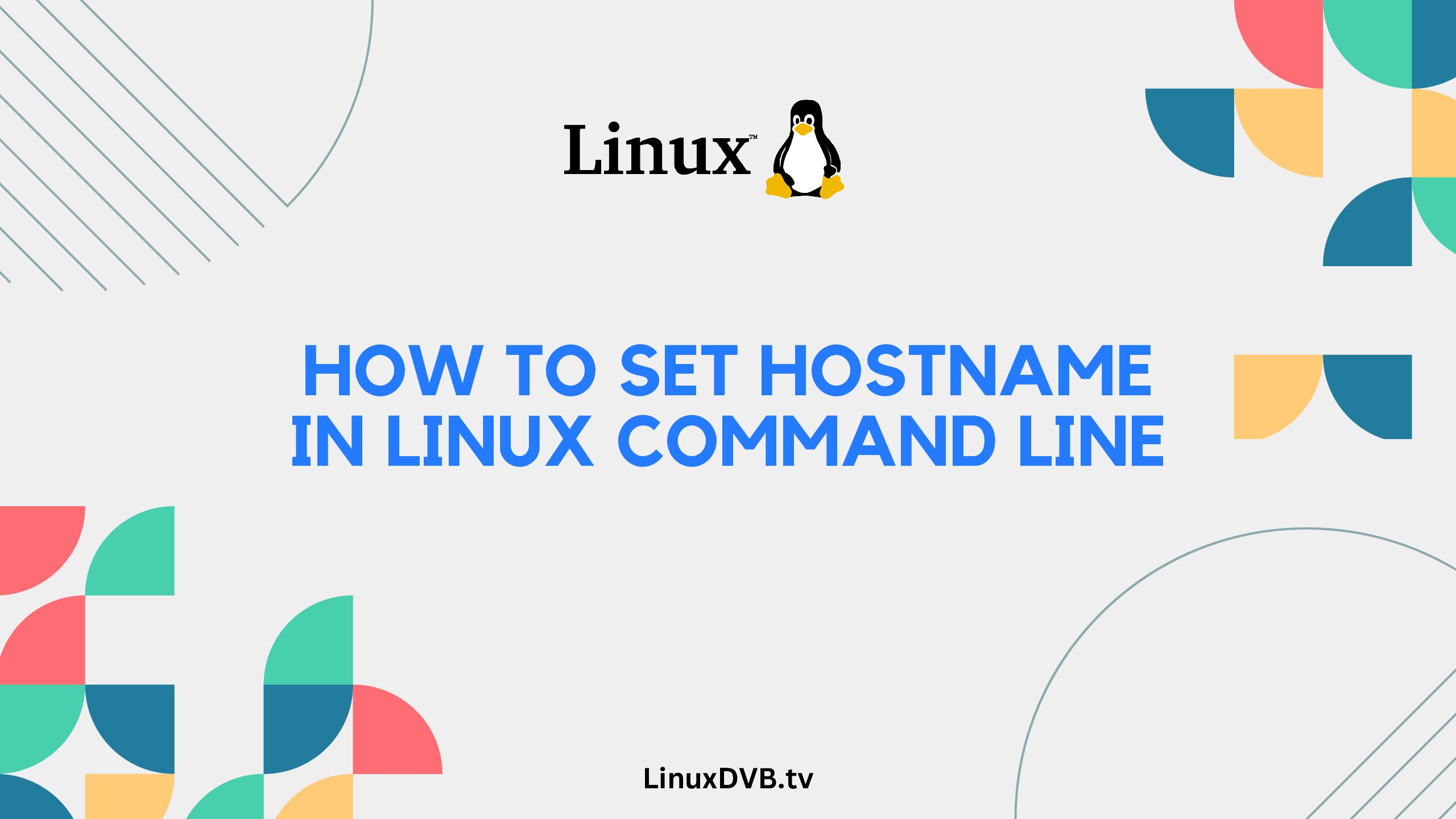Introduction
Setting the hostname on a Linux system can be a crucial step for identification and networking. Whether you’re a beginner or an experienced user, understanding how to set the hostname in the Linux command line is essential. This guide will walk you through the process, providing insights and expert tips along the way.
Table of Contents
Click-Worthy Short Title:
Mastering the Linux Command Line: Your Guide to Setting Hostname with Ease
How to Set Hostname in Linux cmd?
Changing the hostname in the Linux command line is a straightforward process that involves a few simple steps. Follow this guide to set up your system’s hostname efficiently.
Step 1: Open the Terminal
To begin, open the terminal on your Linux system. You can use the keyboard shortcut Ctrl + Alt + T or search for “Terminal” in your applications.
Step 2: Access Superuser Privileges
To make changes to the hostname, you need superuser privileges. Enter the following command:
sudo su
Step 3: Update the Hostname
Now, it’s time to update the hostname. Use the hostnamectl command followed by the new hostname you want to set:
hostnamectl set-hostname your-new-hostname
Step 4: Verify Changes
To ensure that the hostname has been successfully changed, type:
hostname
You should see your new hostname displayed in the terminal.
Step 5: Reboot (Optional but Recommended)
While not mandatory, it’s a good practice to reboot your system for the changes to take full effect. Use the command:
reboot
Exploring the Benefits of Setting Hostname
Setting a meaningful hostname offers several advantages for your Linux system:
- Network Identification: A descriptive hostname helps identify your system on a network, making it easier for administrators to manage and troubleshoot.
- Security: A unique hostname enhances security by minimizing the risk of unauthorized access and potential attacks.
- Personalization: Customizing your hostname adds a personal touch to your system and reflects its purpose.
- Ease of Management: When managing multiple systems, distinctive hostnames simplify administration and prevent confusion.
Frequently Asked Questions (FAQs)
Here are answers to some common queries about setting hostname in the Linux command line:
Do I need to be a superuser to change the hostname?
Yes, you need superuser privileges to modify the hostname. Use the sudo command to gain the necessary access.
Is it possible to set the hostname without restarting the system?
Yes, the hostname change takes effect immediately. However, rebooting the system is recommended to ensure all services recognize the new hostname.
Can I use spaces or special characters in the hostname?
It’s best to stick to alphanumeric characters and hyphens. Spaces and special characters might cause issues with networking and system functions.
Will changing the hostname affect my IP address?
No, changing the hostname doesn’t impact your IP address. The hostname and IP address are separate identifiers.
How can I revert to the previous hostname?
Reverting to the previous hostname is similar to setting a new one. Use the hostnamectl command and replace the new hostname with the old one.
Can I set a domain name along with the hostname?
Yes, you can include a domain name as part of the hostname. For example, “server.example.com.”
How to set hostname in Linux cmd?
To set a hostname in Linux using the command line, use the hostnamectl command.
How do I set a hostname?
You can set a hostname using the hostnamectl command in Linux.
How do I assign a hostname in Linux?
Assign a hostname to your Linux system using the hostnamectl command.
Where is the hostname set in Linux?
The hostname is set in Linux using the hostnamectl command.
How to change the hostname in Linux GUI?
In the Linux GUI, you can change the hostname through system settings or network configuration tools.
How do I change my hostname?
Change your hostname on Linux by utilizing the hostnamectl command.
How do you change the hostname in Linux?
Changing the hostname in Linux can be done via the hostnamectl command.
What is the default hostname for Linux?
The default hostname for Linux is often set to “localhost.”
Conclusion
In this comprehensive guide, you’ve learned how to set hostname in Linux cmd with confidence. With a well-defined hostname, you enhance your system’s identity, security, and manageability. Follow the simple steps outlined here to make the process smooth and hassle-free. Embrace the power of Linux command line to personalize your system today.