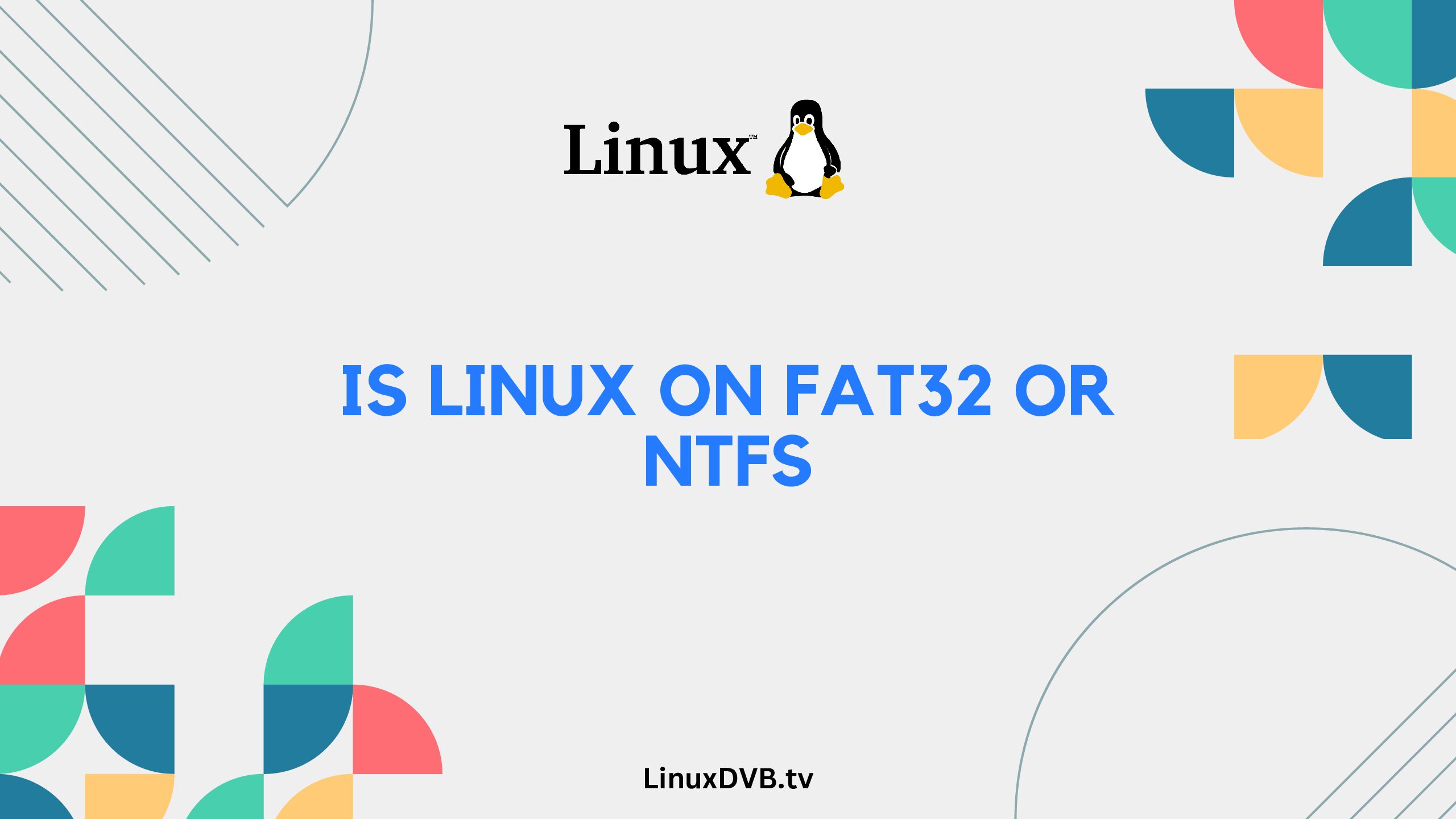Introduction
When it comes to operating systems and file systems, compatibility is key. Linux, known for its versatility and open-source nature, has gained immense popularity. However, the question often arises: Is Linux on FAT32 or NTFS? In this comprehensive guide, we’ll explore the compatibility of Linux with these file systems, outline their differences, and provide you with valuable insights to help you make an informed choice for your Linux setup.
Table of Contents
Is Linux on FAT32 or NTFS?
Linux is primarily designed to work with a variety of file systems, and while it has its native file systems, such as Ext4, it can also work with both FAT32 and NTFS. Let’s delve into the details of each:
FAT32 (File Allocation Table 32)
FAT32 is a widely used file system known for its compatibility across different platforms. It’s a legacy file system with relatively simple structure, making it compatible with various operating systems, including Linux. However, there are limitations to consider. Individual file size cannot exceed 4GB, and partitions are limited to 2TB. While Linux can read and write to FAT32, it’s not the most efficient choice for larger files or modern systems.
NTFS (New Technology File System)
NTFS, on the other hand, is a more advanced file system developed by Microsoft. While it’s the default file system for Windows, Linux has also made significant strides in NTFS compatibility. Linux can read and write to NTFS partitions, but full compatibility might require additional drivers or configurations. NTFS offers benefits like support for larger file sizes, improved security, and better data recovery options.
Exploring the Differences
Structure and Features
FAT32 features a simple structure with a file allocation table that keeps track of file clusters. NTFS, being more modern, employs advanced data structures to organize and store files. It supports features like access control, file encryption, and compression.
File Size and Partition Limits
As mentioned earlier, FAT32 has limitations on individual file size and partition size. NTFS addresses these limitations, allowing for larger files and partitions, which is essential for modern applications and storage needs.
Compatibility
While FAT32 boasts cross-platform compatibility, NTFS might require additional software or configurations to ensure seamless interaction with Linux systems. However, both file systems can be accessed and managed on a Linux system with the right tools.
Choosing the Right File System
The choice between FAT32 and NTFS depends on your specific needs. If you’re dealing with small files and require cross-platform compatibility, FAT32 might suffice. However, if you’re dealing with large files, require advanced features, and are willing to invest time in configurations, NTFS could be the better choice.
FAQs
Can Linux read FAT32 and NTFS?
Yes, Linux can read and write to both FAT32 and NTFS partitions. While FAT32 offers better cross-platform compatibility, NTFS provides more advanced features.
Do I need additional software to access NTFS on Linux?
Basic NTFS access is available on many Linux distributions. For full compatibility and advanced features, you might need to install additional drivers or packages.
What’s the maximum file size on FAT32?
FAT32 restricts individual file sizes to 4GB due to its file allocation table structure.
Is NTFS more secure than FAT32?
Yes, NTFS offers improved security features like file-level access control and encryption, making it a more secure choice compared to FAT32.
Can I format a USB drive to NTFS for Linux?
Yes, you can format a USB drive to NTFS for use with Linux, but keep in mind that you might need to adjust settings or install drivers to ensure seamless access.
Does Linux have its own native file system?
Yes, Linux has several native file systems, with Ext4 being one of the most commonly used. These file systems are optimized for Linux environments.
Can Linux be installed on FAT32?
While possible, it’s not recommended to install Linux on FAT32 due to limitations and lack of features compared to modern file systems like ext4.
Is Linux on FAT32 or NTFS?
Linux typically uses file systems like ext4, not FAT32 or NTFS.Can Linux read NTFS and FAT32?
Yes, Linux can read both NTFS and FAT32 file systems.Should I use NTFS or FAT32 for Linux?
Neither; for Linux, it’s better to use a native file system like ext4 for optimal performance and compatibility.Does Linux use FAT32 or NTFS?
Linux primarily uses file systems like ext4, not FAT32 or NTFS.Does Linux format NTFS or FAT32?
Linux can format and work with various file systems, including formatting drives to NTFS or FAT32, but these are less commonly used for Linux installations.Conclusion
In the debate of whether Linux is on FAT32 or NTFS, the answer is clear: Linux can work with both file systems, but each comes with its own set of advantages and limitations. FAT32 offers better cross-platform compatibility, while NTFS provides advanced features and support for larger files. When choosing between the two, consider your specific requirements and compatibility needs to make an informed decision. Whichever file system you choose, Linux’s adaptability ensures that you can make the most of your chosen setup.