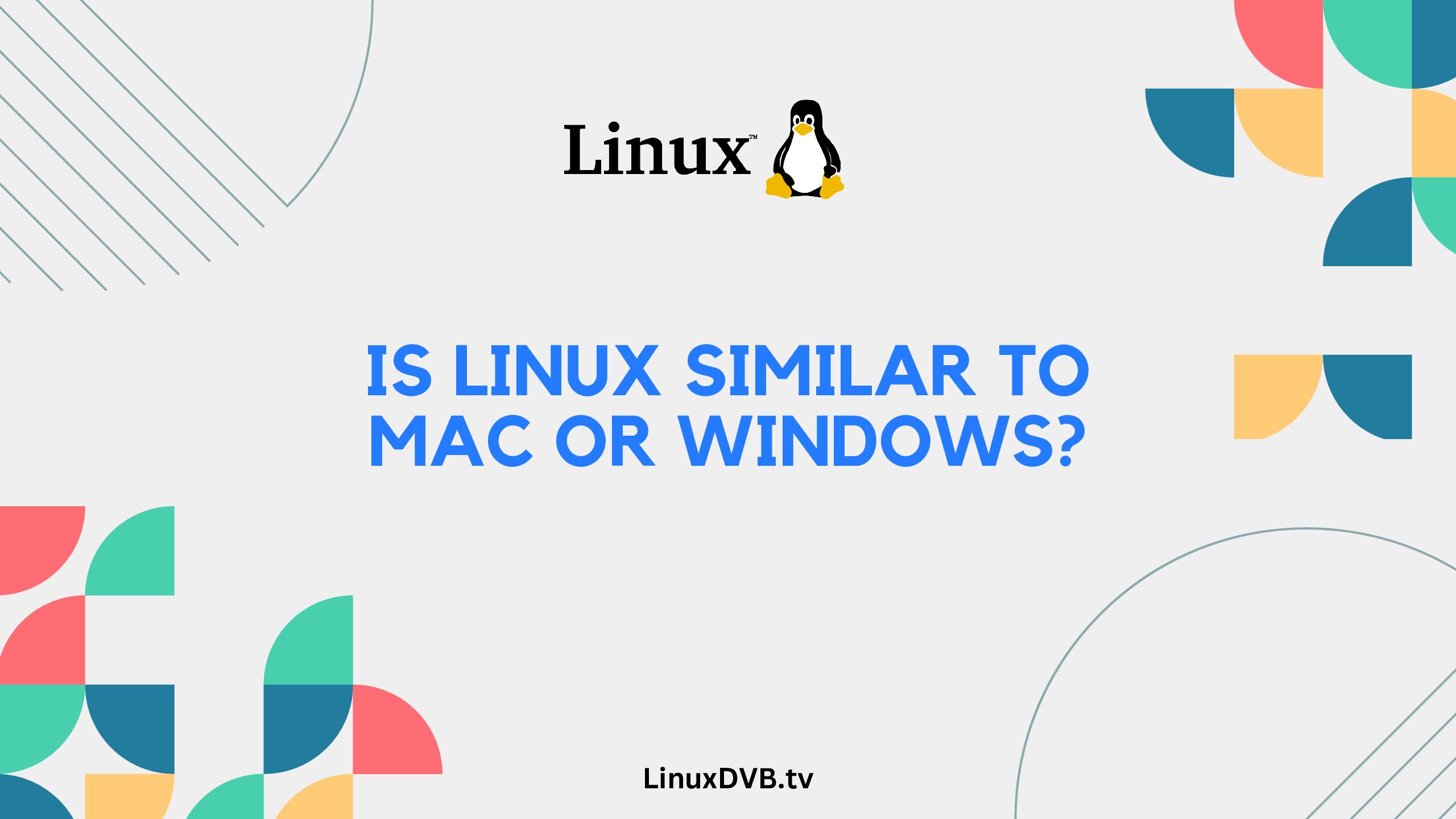Introduction
When it comes to operating systems, the debate between Linux, Mac, and Windows has been ongoing for years. Each of these operating systems has its unique features, advantages, and user experiences. In this article, we will dive deep into the question: Is Linux similar to Mac or Windows? We’ll explore various aspects of these operating systems, from user interfaces and software compatibility to security and customization options.
Table of Contents
Is Linux Similar to Mac or Windows?
Linux, Mac, and Windows are three distinct operating systems, each catering to different needs and preferences. While they share some similarities, they also have significant differences that set them apart.
Table of Contents
Here’s a comprehensive outline of what we’ll cover in this article:
| Heading | Subheading |
|---|---|
| Introduction | – |
| User Interface | – |
| Software Compatibility | – |
| Security Features | – |
| Customization Options | – |
| File Management | – |
| Terminal and Command Line | – |
| Hardware Requirements | – |
| User Experience | – |
| Price and Licensing | – |
| Updates and Support | – |
| Gaming Performance | – |
| Virtualization and Compatibility | – |
| Productivity Tools | – |
| Entertainment Options | – |
| File Compatibility | – |
| Learning Curve | – |
| Community and Support | – |
| Development and Programming | – |
| Accessibility Features | – |
| Multitasking Capabilities | – |
| Privacy Settings | – |
| Cloud Integration | – |
| Conclusion | – |
| FAQs | – |
User Interface
Linux:
Linux offers a range of desktop environments, such as GNOME, KDE Plasma, and XFCE, allowing users to customize their interface. The interface is known for its flexibility and ability to mimic the look of Mac or Windows, depending on the user’s preference.
Mac:
MacOS is acclaimed for its sleek and intuitive user interface. It features the Dock, which provides easy access to applications, and the Finder, a powerful file management tool. The interface is distinctively designed and has a consistent look across all Mac devices.
Windows:
Windows boasts the Start Menu, taskbar, and live tiles, providing a user-friendly experience. The interface has evolved over the years, with Windows 10 focusing on a balance between the traditional Start Menu and modern design elements.
Software Compatibility
Linux:
Linux has a wide range of open-source software available through package managers, but some proprietary software might not be fully compatible. However, alternatives and workarounds are often available.
Mac:
MacOS benefits from a robust selection of applications available on the App Store. However, some specialized software might have limited availability on Mac compared to Windows.
Windows:
Windows has an extensive software library, making it highly compatible with a wide variety of applications, including many proprietary software options.
Security Features
Linux:
Linux is known for its strong security architecture. With regular security updates and user-level permissions, it is less susceptible to viruses and malware. However, user awareness is crucial for maintaining security.
Mac:
MacOS boasts a reputation for its security, partially due to its Unix-based foundation. Built-in features like Gatekeeper and XProtect help protect against malicious software.
Windows:
Windows has made significant security improvements over the years. Features like Windows Defender and frequent updates contribute to a safer environment, but it remains a more common target for malware.
Customization Options
Linux:
Linux excels in customization, allowing users to tailor their desktop environment, themes, and even core components according to their preferences. This flexibility is a major selling point for Linux enthusiasts.
Mac:
MacOS offers some customization options, but they are more limited compared to Linux. Users can personalize their desktop wallpaper, icons, and system accent colors.
Windows:
Windows provides various customization options, including personalized themes, background images, and color schemes. However, the extent of customization might not match that of Linux.
File Management
Linux:
Linux file management is typically done through graphical file managers like Nautilus or command-line interfaces like Terminal. The hierarchical file system is reminiscent of other operating systems.
Mac:
MacOS features the Finder, which provides an intuitive interface for managing files and folders. Users can organize files, preview documents, and even perform quick actions without opening applications.
Windows:
Windows File Explorer offers a user-friendly way to manage files. It includes features like Quick Access for frequently used folders and a detailed view of file properties.
Terminal and Command Line
Linux:
Linux users have access to a powerful command-line interface, offering advanced control and customization options. The Terminal allows users to perform various tasks efficiently.
Mac:
MacOS is built on a Unix foundation, providing a robust command-line interface. The Terminal on Mac enables users to execute complex commands and automate tasks.
Windows:
Windows Command Prompt and PowerShell provide command-line interfaces for users who prefer text-based interactions. PowerShell, in particular, offers advanced scripting capabilities.
Hardware Requirements
Linux:
Linux is known for its efficiency, making it suitable for older hardware or resource-constrained devices. Lightweight distributions can breathe new life into aging machines.
Mac:
MacOS is tightly integrated with Apple’s hardware, ensuring optimal performance on Mac devices. While Macs are known for their build quality, they might have higher entry costs.
Windows:
Windows hardware requirements vary based on the version and edition. While Windows 10 can run on a range of hardware, higher-end machines offer the best experience.
User Experience
Linux:
Linux offers a diverse user experience based on the chosen distribution and desktop environment. Users can opt for a simple, Windows-like experience or a more complex, customizable one.
Mac:
MacOS delivers a seamless user experience characterized by its intuitive design, smooth animations, and integration between hardware and software.
Windows:
Windows provides a familiar user experience, particularly for users accustomed to previous versions. Windows 10 focuses on user feedback and aims to deliver a balanced interface.
Price and Licensing
Linux:
Linux distributions are open-source and generally free to use. This makes Linux an attractive choice for users seeking cost-effective solutions.
Mac:
MacOS is exclusive to Apple hardware, and its licensing is included in the purchase of Mac devices. While the upfront cost can be higher, it includes hardware and software integration.
Windows:
Windows licenses can vary in cost depending on the edition and type of license. Windows 10 Home and Pro are the primary consumer editions available.
Updates and Support
Linux:
Linux distributions receive regular updates, often incorporating new features and security patches. Community support is prevalent, with active forums and documentation.
Mac:
Apple provides regular updates to improve security, performance, and features. The support ecosystem includes official documentation, online resources, and customer support.
Windows:
Windows updates are frequent, addressing security vulnerabilities and improving functionality. Microsoft offers various support options, including online resources and customer support.
Gaming Performance
Linux:
Gaming on Linux has improved over the years, with Steam supporting a growing library of games. However, some AAA titles might still have