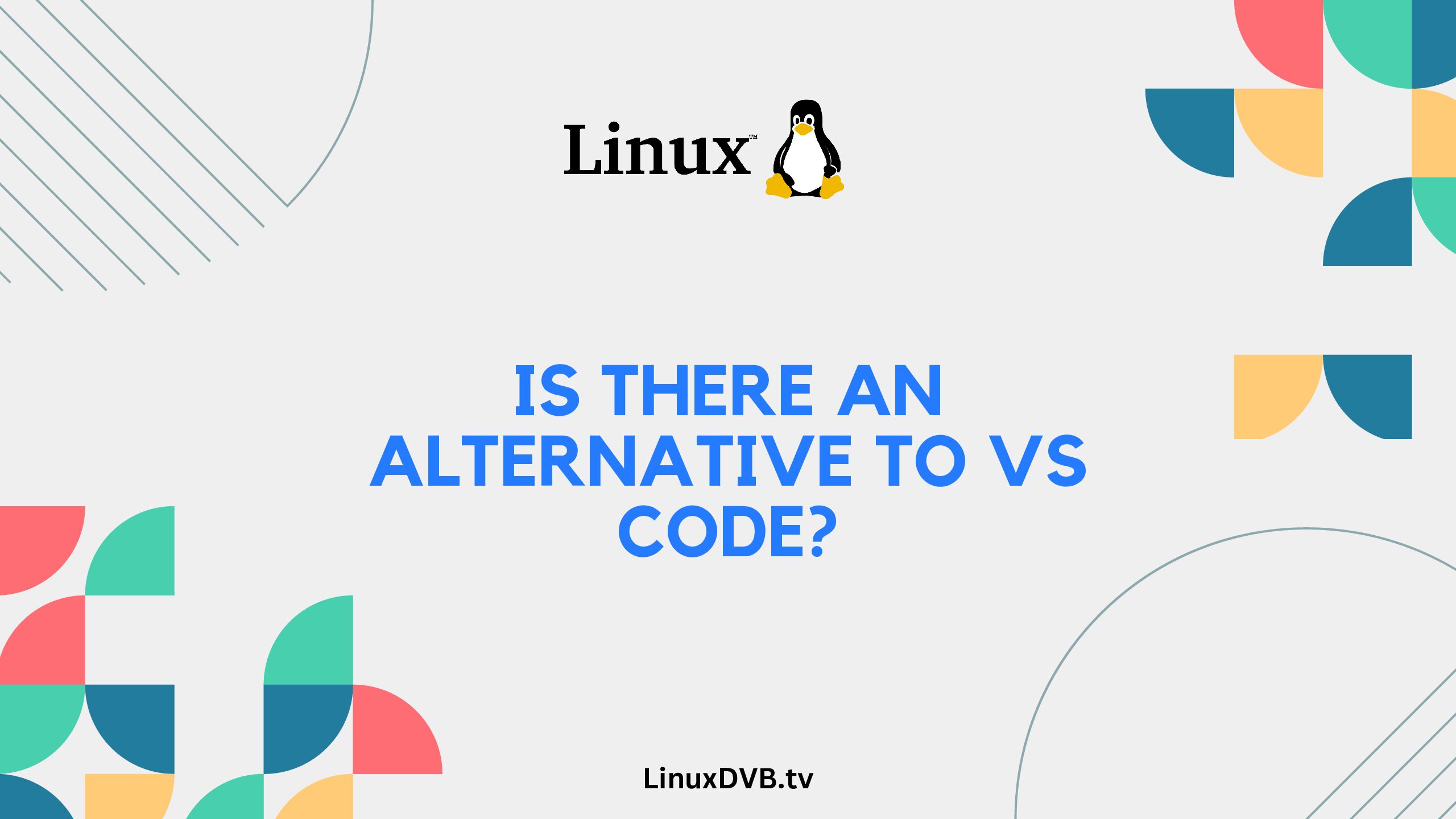Introduction
In the dynamic world of coding, finding the right Integrated Development Environment (IDE) is crucial for developers. While Visual Studio Code (VS Code) has gained immense popularity, it’s natural to wonder if there are alternatives that can match or even surpass its capabilities. This article delves into various alternatives to VS Code, highlighting their strengths, unique features, and the scenarios in which they excel. Whether you’re a seasoned developer or just starting, this comprehensive guide will help you make an informed choice.
Table of Contents
Is There an Alternative to VS Code?
The coding community has witnessed the rise of several alternatives to VS Code, each catering to different needs and preferences. These alternatives offer distinct advantages that make them noteworthy contenders in the IDE arena. Let’s explore some of the top alternatives:
1. Sublime Text
Sublime Text has long been a favorite among developers for its lightning-fast performance and extensive plugin library. It’s highly customizable, allowing you to tailor the environment to your liking. With a distraction-free mode and powerful search functionality, Sublime Text remains a strong choice for many programmers.
2. Atom
Atom, developed by GitHub, boasts a user-friendly interface and deep Git integration. It’s an open-source IDE that’s endlessly customizable, thanks to its vast collection of packages. Whether you’re working on web development or data science projects, Atom’s versatility is a major plus.
3. JetBrains IntelliJ IDEA
IntelliJ IDEA is a heavyweight contender known for its robust features and intelligent coding assistance. It supports various programming languages and frameworks, making it ideal for complex projects. Its refactorings, code analysis, and integrated tools elevate the coding experience.
4. Eclipse
Eclipse offers a wide range of plugins and extensions, making it suitable for diverse programming languages. It’s particularly popular in the Java development community. Eclipse’s modular architecture enables you to tailor the IDE precisely to your project requirements.
5. Brackets
Brackets stands out as an excellent choice for front-end developers. With live preview and preprocessor support, it streamlines web development tasks. Its inline editing and real-time connection to browsers enhance the efficiency of designing and coding web pages.
Exploring the Pros and Cons
When considering an alternative to VS Code, it’s important to weigh the pros and cons. Here’s a breakdown of each alternative’s strengths and limitations:
| IDE | Pros | Cons |
|---|---|---|
| Sublime Text | – Speedy performance | – Premium license for full feature set |
| Atom | – Git integration | – Can be resource-intensive |
| IntelliJ IDEA | – Intelligent coding assistance | – Heavier memory footprint |
| Eclipse | – Extensive plugin support | – Learning curve for new users |
| Brackets | – Live preview for web development | – Limited language support |
Frequently Asked Questions (FAQs)
What makes VS Code so popular?
VS Code’s popularity can be attributed to its simplicity, robust extension marketplace, and frequent updates that address user needs effectively.
Are these alternatives free to use?
Many of the alternatives mentioned here offer free versions with optional premium features. However, some may require a one-time purchase or a subscription.
Can I use these IDEs for collaborative coding?
Yes, most alternatives support collaborative coding through extensions or built-in features, allowing multiple developers to work on the same project simultaneously.
Which IDE is best for web development?
Brackets is an excellent choice for web development due to its live preview feature and focus on front-end technologies.
Does VS Code have any significant drawbacks?
While VS Code is feature-rich, some users find it to be more resource-intensive compared to lighter-weight alternatives like Sublime Text.
Is there an all-in-one IDE for various programming languages?
IntelliJ IDEA by JetBrains supports a wide range of programming languages and frameworks, offering a comprehensive solution for diverse projects.
Is there an alternative to VS Code?
Yes, there are several alternatives to VS Code available.What is the alternative for VS Code on Linux?
One popular alternative for VS Code on Linux is Atom.What can I use instead of Visual Studio in Ubuntu?
You can use MonoDevelop or JetBrains Rider as alternatives to Visual Studio on Ubuntu.What editor is like VS Code for Linux?
Sublime Text and Atom are editors similar to VS Code for Linux.What is VS Code alternative for Linux?
Some alternatives to VS Code for Linux include Sublime Text, Atom, and Brackets.Conclusion
In the realm of coding, having the right tools can significantly impact your efficiency and output. While VS Code remains a dominant player, the alternatives mentioned here each bring their own strengths to the table. Sublime Text’s speed, Atom’s flexibility, IntelliJ IDEA’s intelligence, Eclipse’s modularity, and Brackets’ web-centric features offer compelling options for various coding needs. By carefully considering your project requirements and personal preferences, you can confidently choose the alternative that aligns best with your coding journey.