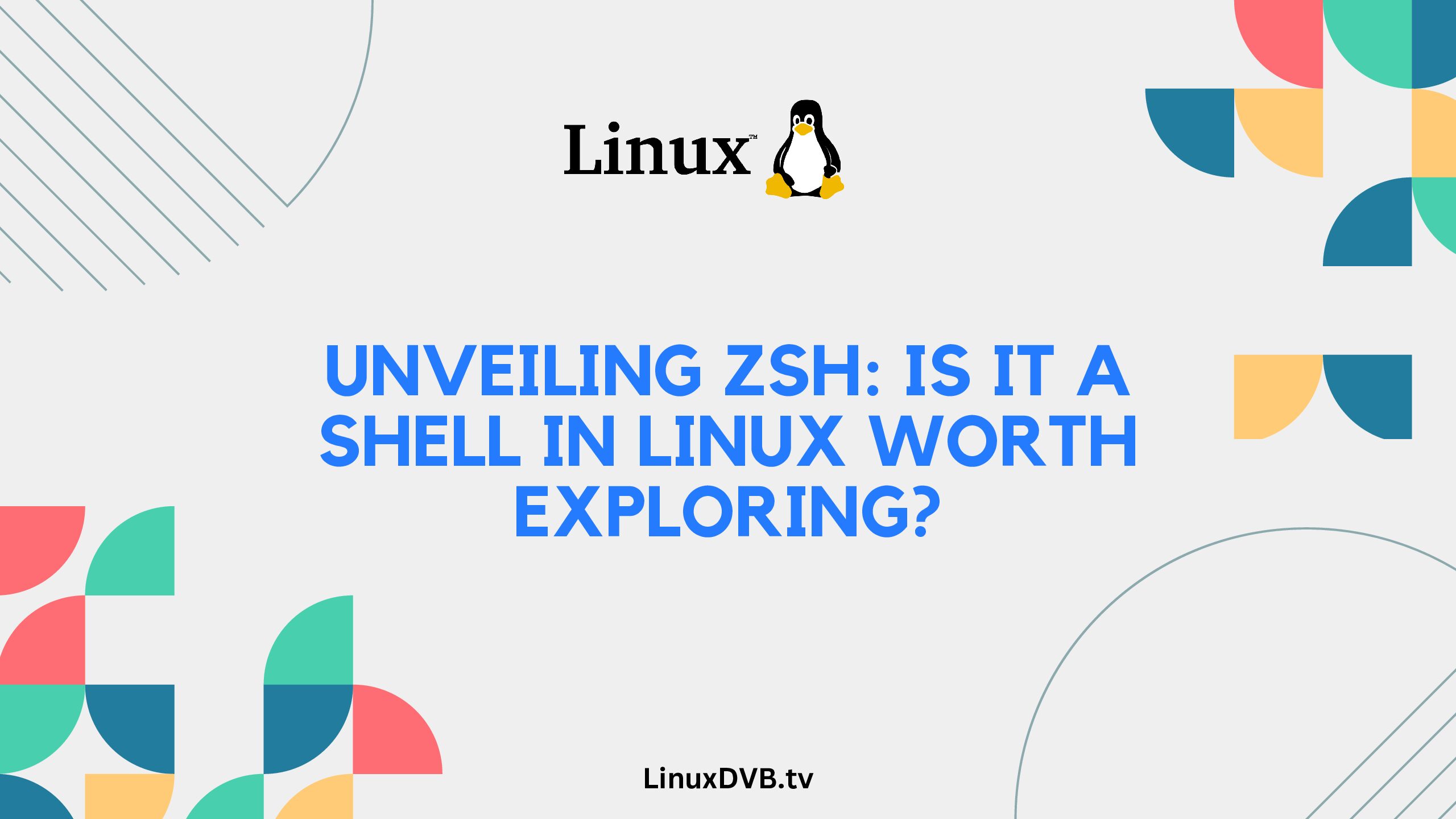Introduction
Linux, the open-source operating system, offers various command-line shells to interact with the system. Among these, zsh has gained significant attention. Is zsh a shell in Linux? In this comprehensive guide, we’ll delve into the world of zsh, exploring its features, benefits, and use cases. Whether you’re a Linux enthusiast or a curious newcomer, let’s uncover the wonders of zsh and understand if it’s the right shell for your needs.
Table of Contents
Is zsh a Shell in Linux?
Yes, indeed! zsh, short for Z Shell, is a powerful command-line interpreter for Unix-like operating systems, including Linux. It’s designed as an extended version of the traditional Bourne shell (sh) with enhanced features and capabilities. zsh offers a user-friendly interface, making it a popular choice among both casual users and experienced developers.
Exploring the Advantages of zsh
Enhanced User Experience
One of the standout features of zsh is its focus on user experience. With customizable prompts, themes, and auto-correction mechanisms, zsh offers a smoother and more intuitive command-line interaction. This user-friendly environment minimizes the learning curve, making it an excellent choice for Linux newcomers.
Powerful Tab Completion
zsh takes tab completion to the next level. It not only completes filenames but also suggests command options, variables, and even spell corrections. This feature significantly speeds up the command-line workflow and helps prevent typos and syntax errors.
Extensive Plugin Support
zsh’s plugin architecture allows users to extend its functionality effortlessly. The Oh My Zsh framework, for instance, provides a plethora of plugins, themes, and tools that enhance productivity. Whether you’re a developer, sysadmin, or data scientist, you’ll find plugins tailored to your needs.
Advanced Scripting Capabilities
For advanced users, zsh offers robust scripting capabilities, making it a preferred choice for automating tasks and writing shell scripts. Its improved parameter expansion, array manipulation, and regular expression support empower developers to create efficient and elegant scripts.
Seamless Directory Navigation
zsh simplifies directory navigation with its auto_cd feature. Typing the name of a directory automatically takes you there, reducing the need for the “cd” command. This small but handy feature enhances productivity, especially when dealing with complex file structures.
Comparison with Other Shells: Bash and Fish
While zsh offers numerous benefits, it’s essential to compare it with other popular shells like Bash and Fish.
- Bash: Bash is the default shell for many Linux distributions. It’s known for its stability and widespread use. However, zsh’s advanced features and customization options give it an edge for power users and developers.
- Fish: The Fish shell emphasizes simplicity and a clean user interface. It excels in user-friendliness and offers excellent auto-suggestions. Nonetheless, zsh’s plugin ecosystem and scripting capabilities give it an upper hand for those seeking more versatility.
How to Get Started with zsh?
Transitioning to zsh is a seamless process. Most Linux distributions include zsh in their repositories. To start using zsh, follow these steps:
- Installation: Open your terminal and use your distribution’s package manager to install zsh. For example, on Ubuntu, run
sudo apt-get install zsh. - Setting zsh as the Default Shell: After installation, set zsh as your default shell by running
chsh -s $(which zsh). You might need to log out and log back in for the changes to take effect. - Customization: Customize your zsh experience by exploring themes, prompts, and plugins. The Oh My Zsh framework simplifies this process with its user-friendly configuration.
- Learning Curve: While zsh is user-friendly, it’s a good idea to gradually explore its features and commands. Refer to the official documentation and online resources to unlock its full potential.
FAQs about zsh in Linux
Can I use my existing bash scripts in zsh?
Yes, zsh is designed to be compatible with bash. Most bash scripts should work seamlessly in zsh without any modifications.
Is zsh suitable for beginners?
Absolutely! zsh’s user-friendly interface and helpful features make it a great choice for Linux beginners.
Can I revert to my old shell if I don’t like zsh?
Yes, you can easily switch back to your previous shell if zsh doesn’t meet your needs.
Is zsh resource-intensive?
zsh’s resource consumption is generally reasonable, and its benefits often outweigh any minimal performance differences.
Can I use zsh on non-Linux systems?
Yes, zsh is available on various Unix-like platforms, including macOS and BSD.
Are there security concerns with using zsh?
Like any software, zsh should be regularly updated to address potential security vulnerabilities. Keeping your system and zsh up to date is crucial.
Should I use zsh or Bash?
The choice depends on your preferences and requirements.Is zsh faster than Bash?
zsh is generally faster in certain tasks due to its advanced features.Is zsh a shell in Linux?
Yes, zsh is a shell that can be used in Linux.What is the purpose of zsh?
zsh is a shell with enhanced features for better customization and productivity.Why use zsh on Linux?
Using zsh can provide a more powerful and customizable shell experience on Linux.Should I use zsh on Linux?
If you prefer advanced features and customization, zsh can be a great choice on Linux.Should I use zsh or Bash on Linux?
The decision between zsh and Bash depends on your needs and familiarity with their features.Conclusion: Embrace the Power of zsh in Linux
In conclusion, zsh is indeed a shell in Linux that offers a wealth of features and benefits. Its enhanced user experience, powerful tab completion, extensive plugin support, and scripting capabilities make it a formidable choice for both beginners and advanced users. While other shells like Bash and Fish have their merits, zsh’s versatility and customization options set it apart.
Are you ready to take your Linux command-line experience to the next level? Consider making zsh your go-to shell and unlock a world of efficiency and productivity.