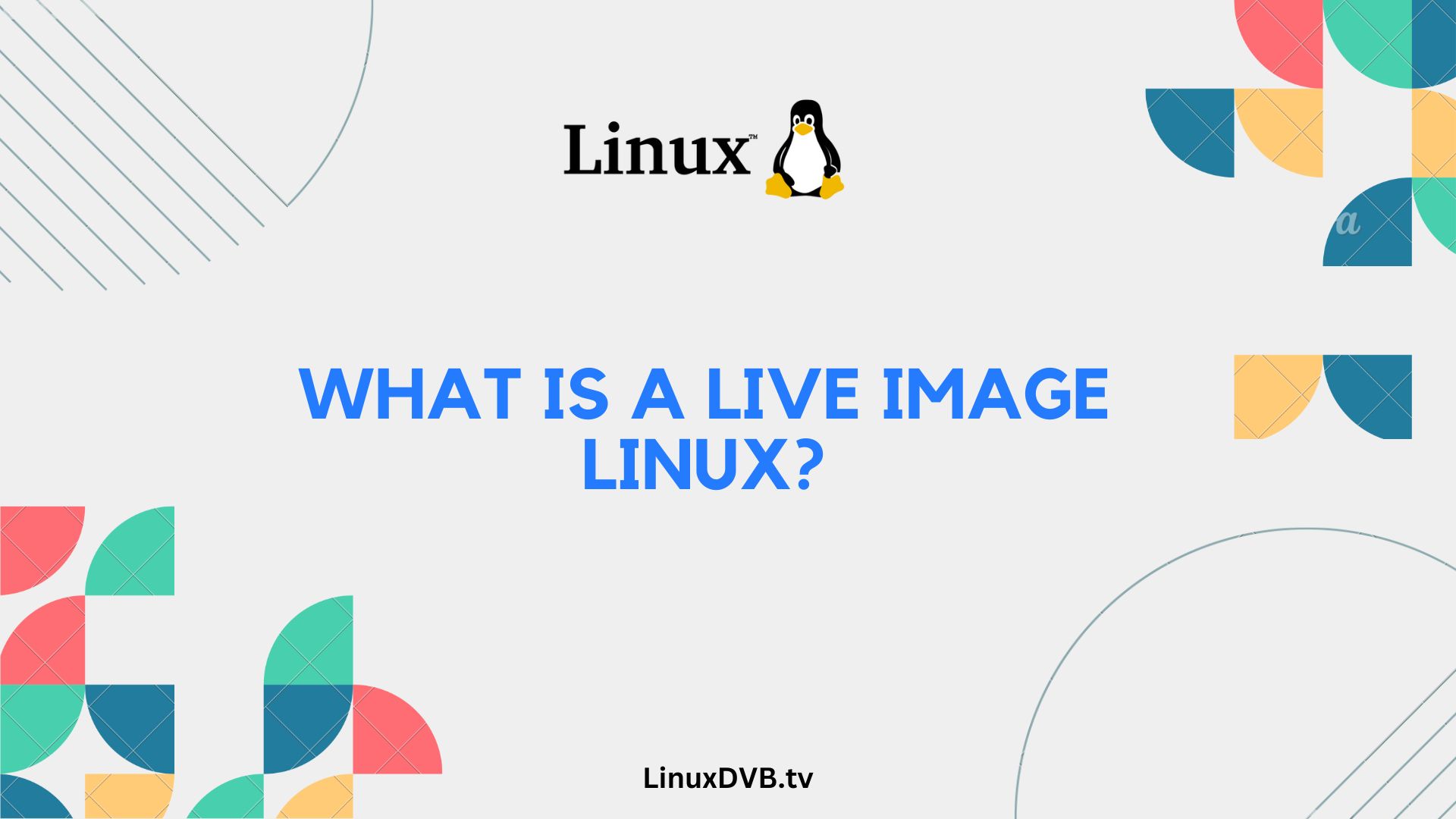Introduction
In the ever-evolving realm of Linux, there’s a term that’s been gaining momentum—Live Image Linux. But what exactly is it, and why should you care? In this article, we’ll dive deep into the world of Live Image Linux, unravel its mysteries, and showcase its numerous advantages. Whether you’re a seasoned Linux user or just curious about this powerful open-source operating system, stay tuned for insights, tips, and step-by-step instructions.
Table of Contents
What is a Live Image Linux?
Let’s start at the beginning by answering the fundamental question: What is a Live Image Linux?
Live Image Linux, often referred to as a “live distribution” or simply “live Linux,” is a type of operating system that can be booted directly from removable media like a USB drive or a DVD, without the need for installation on your computer’s hard drive. It allows you to test drive Linux without committing to a full installation, making it an excellent choice for beginners and experienced users alike.
Understanding Live Images
To grasp the concept better, think of Live Image Linux as a temporary operating system that runs in your computer’s memory. It doesn’t alter your existing system; instead, it operates independently, providing a safe and risk-free environment to explore Linux or troubleshoot issues on your current setup.
Live Images are usually complete Linux distributions, featuring essential software, drivers, and utilities. They offer a snapshot of what the full Linux experience feels like, making them valuable tools for both learning and troubleshooting.
Benefits of Live Image Linux
Now that we know what Live Image Linux is, let’s delve into its myriad benefits:
1. No Installation Required
One of the most significant advantages of Live Image Linux is its “plug-and-play” nature. You can boot it directly from external media without altering your computer’s hard drive. This means you can test Linux without the fear of unintentional changes to your system.
2. Portability
Live Linux distributions are highly portable. You can carry them on a USB drive and use them on any compatible computer, making it convenient for on-the-go tasks or rescue missions when a computer encounters issues.
3. Safe Exploration
Live Image Linux provides a safe sandbox for exploring the Linux environment. You can try out applications, browse the web, and even perform system maintenance without the risk of damaging your primary operating system.
4. Troubleshooting Tool
For seasoned Linux users, Live Image Linux serves as a valuable troubleshooting tool. It allows you to diagnose and fix issues on a computer with a malfunctioning or corrupted operating system.
5. Learning Platform
If you’re new to Linux, Live Image Linux is an excellent platform for learning. You can experiment, practice commands, and familiarize yourself with Linux without any long-term commitment.
Use Cases
The versatility of Live Image Linux extends to various use cases:
1. System Rescue
When your computer refuses to boot or faces critical errors, a Live Image Linux can be a lifesaver. You can use it to access your files, diagnose problems, and recover data.
2. Software Testing
Software developers and testers often use Live Image Linux to evaluate software compatibility and performance on different Linux distributions.
3. Security Auditing
Security professionals utilize Live Image Linux for security auditing and penetration testing. It provides a controlled environment for assessing system vulnerabilities.
Creating a Live Image
Now that you’re familiar with the concept and benefits of Live Image Linux, let’s explore how to create one.
Tools and Software
To create a Live Image Linux, you’ll need the following tools and software:
- A USB drive or blank DVD
- Live Image Linux ISO file
- A computer with a USB port or DVD drive
- Rufus (for USB creation) or a DVD burner software
Step-by-Step Guide
Follow these steps to create a Live Image Linux:
- Download the Live Image Linux ISO file from the distribution’s official website.
- Insert your USB drive or blank DVD.
- Use Rufus (for USB) or DVD burner software (for DVD) to burn the ISO file onto the USB drive or DVD.
- Restart your computer, and boot from the USB drive or DVD.
- Select the “Live” or “Try Linux” option when prompted.
Congratulations! You’ve successfully created a Live Image Linux and booted into it.
Common FAQs
What are some popular Live Image Linux distributions?
Some popular Live Image Linux distributions include Ubuntu Live, Fedora Live, and Linux Mint Live.
Can I install software on a Live Image Linux?
Yes, you can install software temporarily during your session, but it won’t persist after you shut down or restart.
Is Live Image Linux suitable for daily use?
While it’s possible, Live Image Linux is primarily designed for testing and troubleshooting, not as a long-term replacement for your main operating system.
Can I save files on a Live Image Linux session?
Yes, you can save files to external storage or cloud services, but any changes made to the Live Image itself won’t persist.
Are Live Images compatible with Mac computers?
A: Yes, many Live Image Linux distributions offer Mac-compatible versions that can be booted on Mac hardware.
How can I remove Live Image Linux from my USB drive or DVD?
Simply format the USB drive or erase the DVD to remove the Live Image Linux installation.
What is a live image Linux?
A live image Linux is a bootable operating system image that can be run directly from a USB drive or CD/DVD without installation.What is Linux live media?
Linux live media refers to bootable media, such as USB drives or DVDs, that contain a live image of a Linux operating system, allowing users to try Linux without installing it on their computer.Conclusion
Live Image Linux opens up a world of possibilities for both Linux enthusiasts and newcomers. It’s a versatile tool for exploration, troubleshooting, and learning. Whether you need to rescue a troubled system or simply want to dip your toes into the Linux waters, Live Image Linux is here to help.