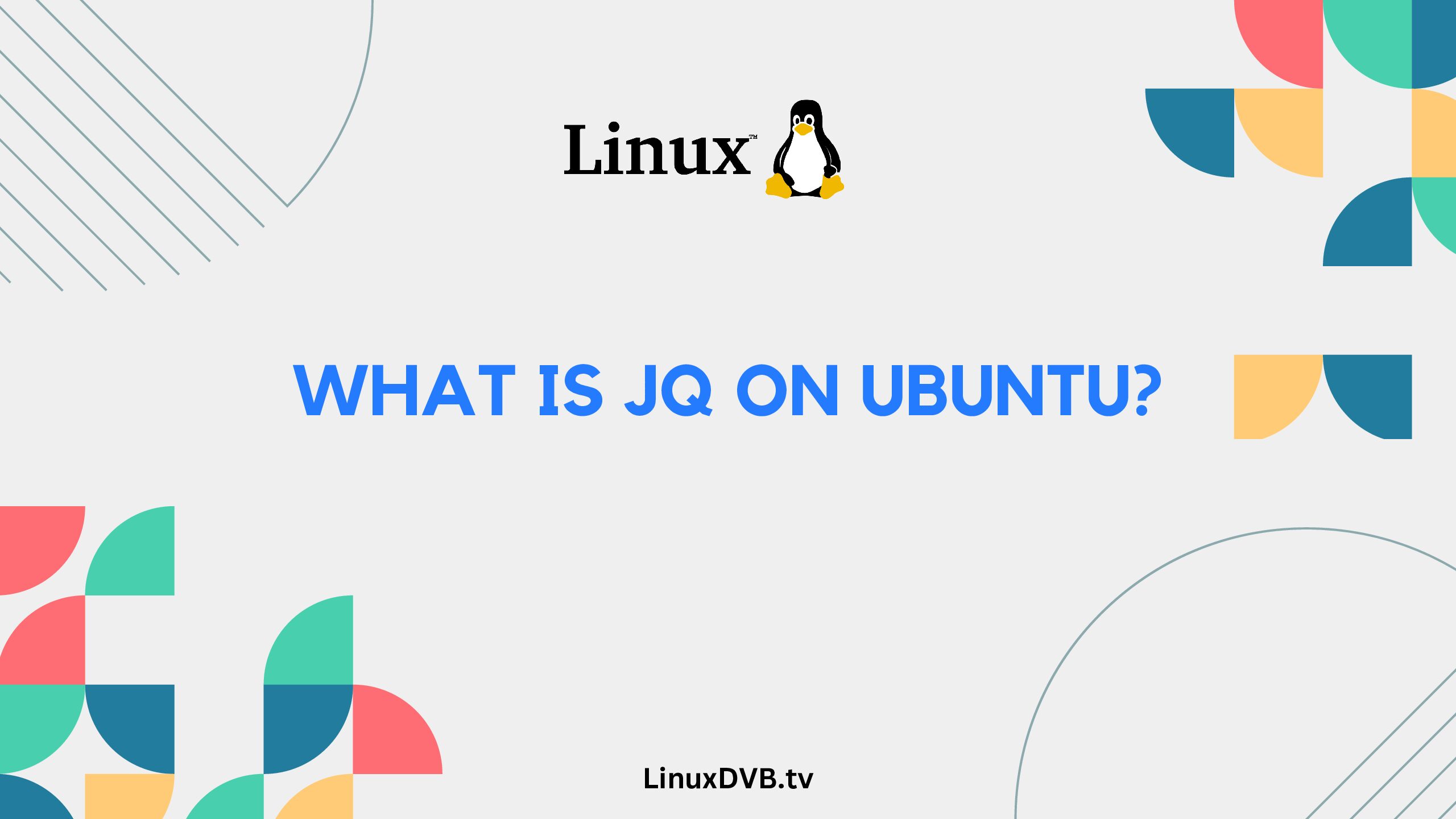Introduction
Ubuntu, a widely used Linux distribution, offers a plethora of tools and utilities to enhance user experience and efficiency. One such tool is “jq,” a command-line JSON processor. In this article, we’ll dive into what jq is, how it works on Ubuntu, its installation process, and practical applications that make it an indispensable tool for developers and system administrators.
Table of Contents
What is jq on Ubuntu?
“jq” is a lightweight and versatile command-line utility that facilitates the manipulation and analysis of JSON data. It allows users to extract, filter, transform, and format JSON data effortlessly, making it an invaluable tool for anyone working with JSON-based APIs, data processing pipelines, and automation scripts. Whether you’re a developer, data analyst, or system administrator, jq simplifies complex JSON interactions, enabling you to focus on meaningful insights and actions.
Understanding the Outline
Before we delve into the installation process and applications of jq on Ubuntu, let’s take a look at the comprehensive outline that will guide us through this article:
Installation Process
Installing jq on Ubuntu is a straightforward process. To get started, open your terminal and enter the following command:
sudo apt-get update
sudo apt-get install jq
Once the installation is complete, you can verify it by typing:
jq --version
Using jq Commands
Using jq commands involves understanding the syntax and various options available. Let’s explore the basic syntax and examples to showcase its functionality:
Basic Syntax and Examples
To extract specific elements from a JSON file, you can use the following syntax:
jq '.key' filename.json
For instance, if you have a JSON file named “data.json” with the content:
{
"name": "John Doe",
"age": 30,
"city": "New York"
}
You can extract the “name” using the command:
jq '.name' data.json
This would output:
"John Doe"
Filtering Data
Filtering data is a common task, and jq makes it incredibly simple. You can use the select function to filter JSON data based on specific conditions:
jq '.[] | select(.age > 25)' data.json
This command filters out individuals older than 25 years from the JSON array.
Modifying and Transforming Data
jq also enables data modification and transformation. You can update values, add new fields, and perform calculations:
jq '.age += 5' data.json
This command increases the age of all individuals by 5 years.
Formatting Output
jq offers options to format output, making it more readable. You can use the -C flag to colorize the output and -r to output raw strings:
jq -C -r '.city' data.json
Combining jq with Other Tools
jq seamlessly integrates with other command-line tools, enhancing its capabilities. For example, you can use jq with cURL to process JSON responses from APIs:
curl -s https://api.example.com/data | jq '.results[] | .name'
Practical Use Cases
Automating Data Processing
With jq, you can automate data processing tasks, such as filtering and reformatting data, streamlining your workflow.
Working with APIs
jq simplifies API response handling, letting you extract and manipulate relevant data with ease.
Handling Configuration Files
Using jq, you can efficiently edit and update configuration files in various applications and systems.
Troubleshooting and Tips
- Error Handling: If you encounter errors, ensure proper JSON syntax in your input data.
- Read Documentation: Explore the comprehensive documentation to unlock advanced features.
- Experiment: Practice using jq with different JSON structures to gain proficiency.
FAQs
Can I use jq on other Linux distributions?
Yes, jq is not limited to Ubuntu and can be installed on various Linux distributions.
Is jq only for developers?
No, while developers benefit greatly, anyone working with JSON data can use jq for efficient manipulation.
Does jq support Windows?
Yes, jq can be used on Windows as well. You can install it using tools like Cygwin or Windows Subsystem for Linux (WSL).
Can I use jq for parsing nested JSON data?
Absolutely, jq excels at parsing nested JSON structures, simplifying the extraction of specific elements.
Is jq suitable for large datasets?
Yes, jq is designed to handle large JSON datasets efficiently, ensuring optimal performance.
Can I contribute to the jq project?
Yes, jq is an open-source project. You can contribute by reporting issues, submitting pull requests, or improving the documentation.
What is jq on Ubuntu?
jq on Ubuntu is a command-line tool for processing and manipulating JSON data.What is the use of jq?
jq is used for parsing, filtering, and transforming JSON data in various programming and scripting tasks.What does Linux jq stand for?
Linux jq stands for “JSON Query,” which reflects its primary purpose of querying and manipulating JSON data.Is jq available in Linux?
Yes, jq is available for Linux and is commonly used for JSON data manipulation tasks on the command line.Conclusion
In this guide, we’ve explored the world of jq on Ubuntu, a powerful command-line JSON processor. We’ve covered its installation process, basic usage, filtering and transformation capabilities, practical applications, troubleshooting tips, and frequently asked questions. Whether you’re a developer, data analyst, or system administrator, jq empowers you to interact with JSON data seamlessly. Embrace the efficiency and versatility of jq to enhance your data manipulation tasks on Ubuntu and beyond.