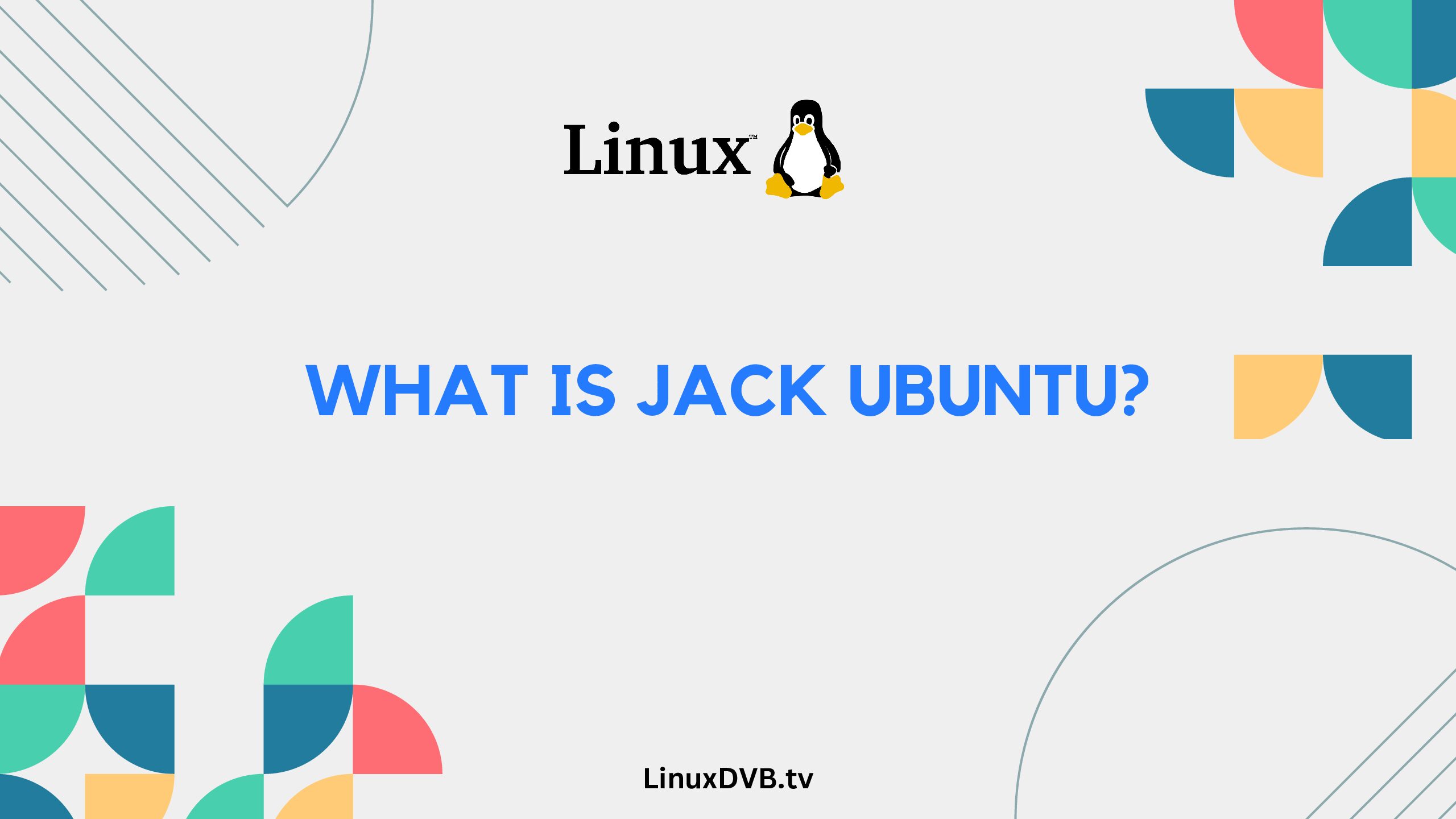Introduction
Ubuntu, one of the most popular Linux distributions, offers a variety of tools and software for audio enthusiasts and professionals. Among these tools, the JACK Audio Connection Kit (JACK) stands out as a powerful solution for managing audio connections on Ubuntu systems. In this guide, we’ll delve into the intricacies of JACK Ubuntu, exploring its features, benefits, and how to effectively use it for audio-related tasks.
Table of Contents
What is JACK Ubuntu?
JACK Ubuntu, also known as the JACK Audio Connection Kit, is an advanced audio system that allows users to connect and manage audio streams within a Linux environment. JACK is designed to provide low-latency and high-quality audio processing capabilities, making it an essential tool for musicians, sound engineers, and anyone working with audio production.
Exploring the Key Features of JACK Ubuntu
JACK Ubuntu offers a range of features that make it an indispensable tool for audio professionals and enthusiasts alike. Here are some of its key features:
Real-time Audio Processing
JACK’s real-time audio processing capabilities allow for instantaneous audio connections, making it ideal for live performances and studio recording sessions. Musicians can connect their instruments and microphones directly to software applications in real time, without noticeable delays.
Low Latency
One of the standout features of JACK Ubuntu is its low-latency audio performance. The system is optimized to minimize the delay between input and output, ensuring that audio signals are processed with minimal delay, crucial for applications where timing is critical.
Flexible Routing
JACK provides a flexible and versatile routing system that enables users to easily route audio signals between different software applications and hardware devices. This feature is especially useful for creating complex audio setups and experimenting with various sound combinations.
Multi-channel Audio Support
JACK supports multi-channel audio configurations, making it suitable for surround sound setups, multitrack recording, and other scenarios where multiple audio channels are required.
Plugin Support
JACK Ubuntu supports a wide range of audio plugins, allowing users to enhance their audio processing capabilities. Whether you need effects, virtual instruments, or other audio enhancements, JACK’s plugin support has you covered.
Compatibility
JACK is compatible with various audio interfaces, making it accessible to a wide range of users. It works seamlessly with both internal and external audio devices, ensuring a smooth experience regardless of your setup.
Getting Started with JACK Ubuntu
Now that we have a better understanding of what JACK Ubuntu offers, let’s explore how to get started with this powerful audio system on your Ubuntu machine:
Installation
To install JACK Ubuntu, open the terminal and use the following command:
sudo apt-get install jackd qjackctl
This command will install both the JACK server and the QjackCtl GUI interface, which provides a user-friendly way to manage JACK connections.
Setting Up JACK
Once installed, you can launch QjackCtl and configure your audio settings. Pay attention to parameters such as sample rate, buffer size, and audio interface settings to optimize your audio setup for your specific needs.
Making Connections
With QjackCtl running, you can start making audio connections by using the “Connect” button. This will open the JACK Connections window, where you can route audio signals between different applications and hardware ports.
Managing Plugins
To take advantage of JACK’s plugin support, you can use compatible audio software that supports JACK as a backend. This allows you to integrate various plugins into your audio processing chain for enhanced creativity and sound manipulation.
FAQs about JACK Ubuntu
What operating systems does JACK support?
JACK was primarily developed for Linux-based systems, including Ubuntu, but there are also versions available for macOS and Windows.
Is JACK suitable for beginners?
While JACK’s capabilities are impressive, it may have a steeper learning curve for beginners. However, with dedication and practice, users of all skill levels can benefit from its features.
Can I use JACK with my MIDI controller?
Yes, JACK supports MIDI devices, allowing you to connect and use MIDI controllers and instruments alongside audio applications.
Does JACK work with all audio software?
Not all audio software supports JACK directly. You’ll need to use software that is compatible with JACK as a backend to take full advantage of its features.
Are there any alternatives to JACK?
Yes, there are alternatives like PulseAudio and ALSA, but JACK’s real-time capabilities and low-latency performance set it apart for professional audio work.
Can I use JACK for podcasting or voice recording?
Absolutely! JACK’s low-latency and flexible routing make it suitable for podcasting, voice recording, and other audio projects.
What is JACK Ubuntu?
JACK Ubuntu refers to the JACK Audio Connection Kit on the Ubuntu Linux operating system.
What is JACK interface?
The JACK interface is a software framework for connecting and routing audio and MIDI signals between different applications and devices on a computer.What does JACK audio do?
JACK audio provides a low-latency environment for real-time audio processing and communication between audio applications, allowing for professional audio production and performance.What is Jack audio Linux?
Jack audio Linux, also known as JACK Audio Connection Kit, is a system for handling audio connections and routing between software and hardware on the Linux platform, enabling precise and high-quality audio workflows.Conclusion
In the world of audio production and manipulation, having the right tools is essential, and JACK Ubuntu certainly fits the bill. Its real-time processing, low-latency performance, and versatile routing capabilities make it a go-to choice for musicians, sound engineers, and audio enthusiasts. Whether you’re a seasoned professional or an aspiring artist, exploring JACK Ubuntu can open up new possibilities for your audio projects.