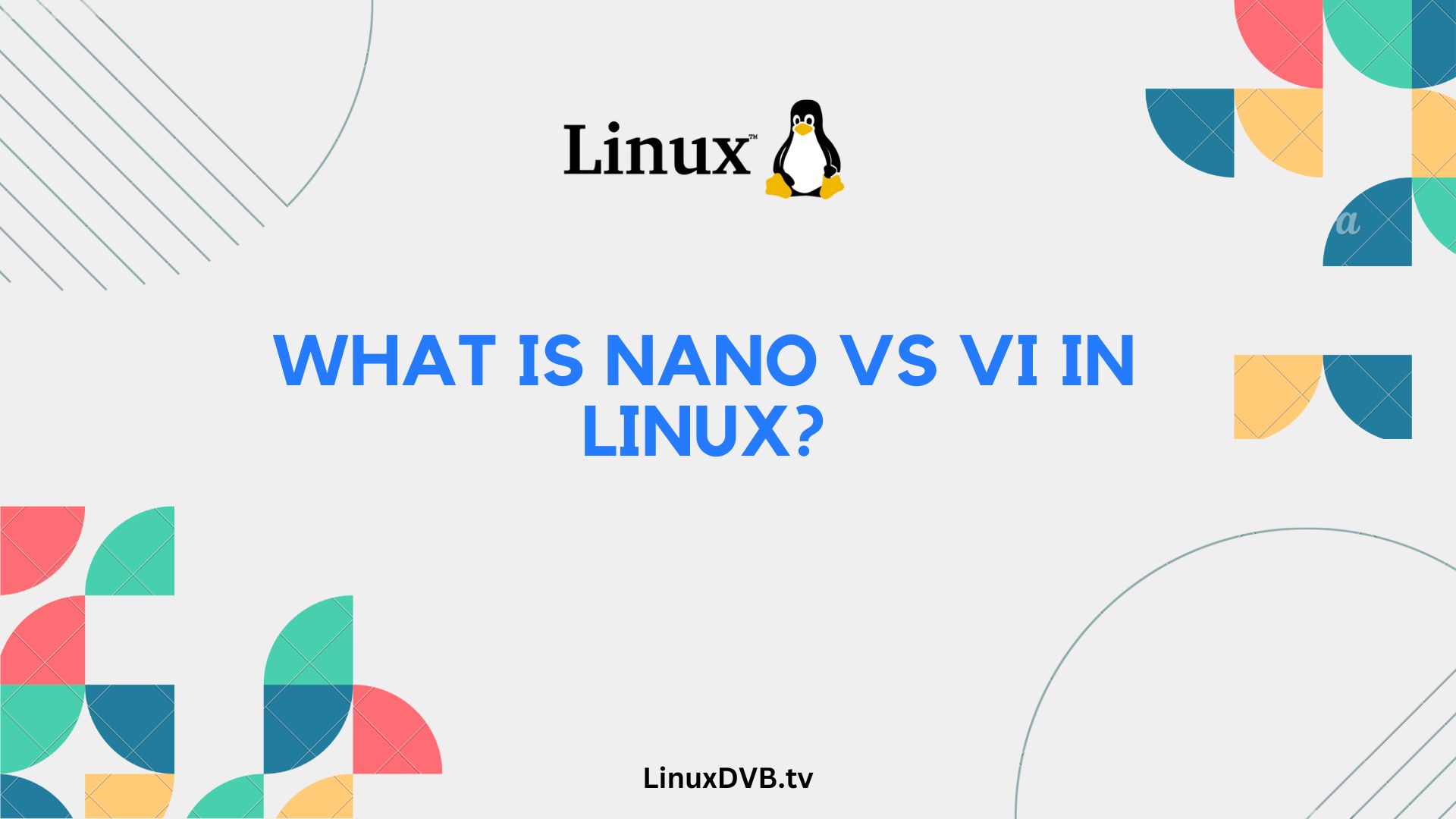Introduction
When it comes to text editors in the Linux world, two names often pop up: nano and vi. If you’re new to Linux or just looking to dive deeper into these tools, you’re in the right place. In this comprehensive article, we will explore the nuances of nano vs. vi in Linux, shedding light on their features, use cases, and more. Whether you’re a beginner or an experienced user, this guide will provide valuable insights and help you make an informed choice.
Table of Contents
What is nano vs vi in Linux?
Nano and vi are both popular text editors used in the Linux environment, but they have distinct characteristics and are favored by different sets of users. Let’s delve into the details:
Nano: The Beginner-Friendly Editor
Nano vs vi in Linux? Nano is often hailed as the user-friendly text editor, making it an excellent choice for beginners. It offers a straightforward interface and is easy to navigate. Some of its key features include:
- Simplicity: Nano’s interface is clean and intuitive, making it easy for newcomers to grasp.
- Keyboard Shortcuts: While some text editors rely heavily on keyboard shortcuts, nano keeps it minimal, making it accessible for those unfamiliar with complex key combinations.
- Syntax Highlighting: Nano provides basic syntax highlighting, which can be helpful for coding tasks.
- Search and Replace: You can search for specific words or phrases and replace them effortlessly.
- Auto-indentation: Nano assists with code formatting by automatically indenting lines.
With its gentle learning curve, nano is often the go-to choice for those who want a text editor that doesn’t overwhelm them with complexity.
When to Use Nano
- For simple text editing tasks.
- If you’re new to Linux or text editors in general.
- When you prefer a straightforward interface.
Vi: The Powerhouse Editor
On the other hand, vi is a powerhouse text editor that offers a wide range of functionalities. It has a steeper learning curve but rewards users with unparalleled control and efficiency. Key features of vi include:
- Modal Editing: Vi operates in different modes, such as normal, insert, and command mode, enabling precise text manipulation.
- Extensive Keyboard Commands: Vi relies heavily on keyboard commands, allowing users to perform tasks quickly once they master the commands.
- Scripting: Advanced users appreciate vi’s scripting capabilities for automation and customization.
- Plugins: Vi can be extended with plugins to enhance functionality, making it adaptable to various use cases.
- Large File Handling: Vi excels at handling large files with ease.
When to Use Vi
- For advanced text editing tasks.
- When efficiency and speed are crucial.
- If you’re willing to invest time in learning a powerful tool.
Nano vs Vi in Linux: The Comparison
Now that we’ve explored the individual strengths of nano and vi, let’s compare them head-to-head:
| Feature | Nano | Vi |
|---|---|---|
| User-Friendly | Yes | No |
| Learning Curve | Gentle | Steep |
| Syntax Highlighting | Basic | Limited |
| Customization | Limited | Extensive |
| Keyboard Shortcuts | Minimal | Abundant |
| Scripting Capabilities | No | Yes |
| File Size Handling | Good for small to medium files | Excellent for large files |
| Plugin Support | Limited | Extensive |
FAQs
Can I use both nano and vi on the same Linux system?
Yes, you can have both text editors installed on your Linux system and switch between them based on your preferences.
Which text editor uses fewer system resources: nano or vi?
Nano generally consumes fewer system resources compared to vi, making it suitable for systems with limited hardware.
Is it possible to customize the keybindings in vi?
Yes, vi allows extensive customization of keybindings to tailor the editor to your specific needs.
Does nano support syntax highlighting for programming languages?
Yes, nano offers basic syntax highlighting for various programming languages, which can be handy for coding tasks.
Can I perform complex text manipulation tasks in nano?
While nano is user-friendly, complex text manipulation tasks are more efficiently handled by vi due to its advanced features.
Which text editor do most Linux professionals prefer?
Linux professionals often prefer vi because of its powerful capabilities and efficiency.
Conclusion
In the battle of nano vs. vi in Linux, the winner depends on your needs and familiarity with text editors. Nano is a great starting point for beginners, offering simplicity and ease of use. On the other hand, vi is a powerhouse for advanced users who value efficiency and extensive customization options. Whichever you choose, mastering either of these text editors will undoubtedly enhance your productivity in the Linux world.