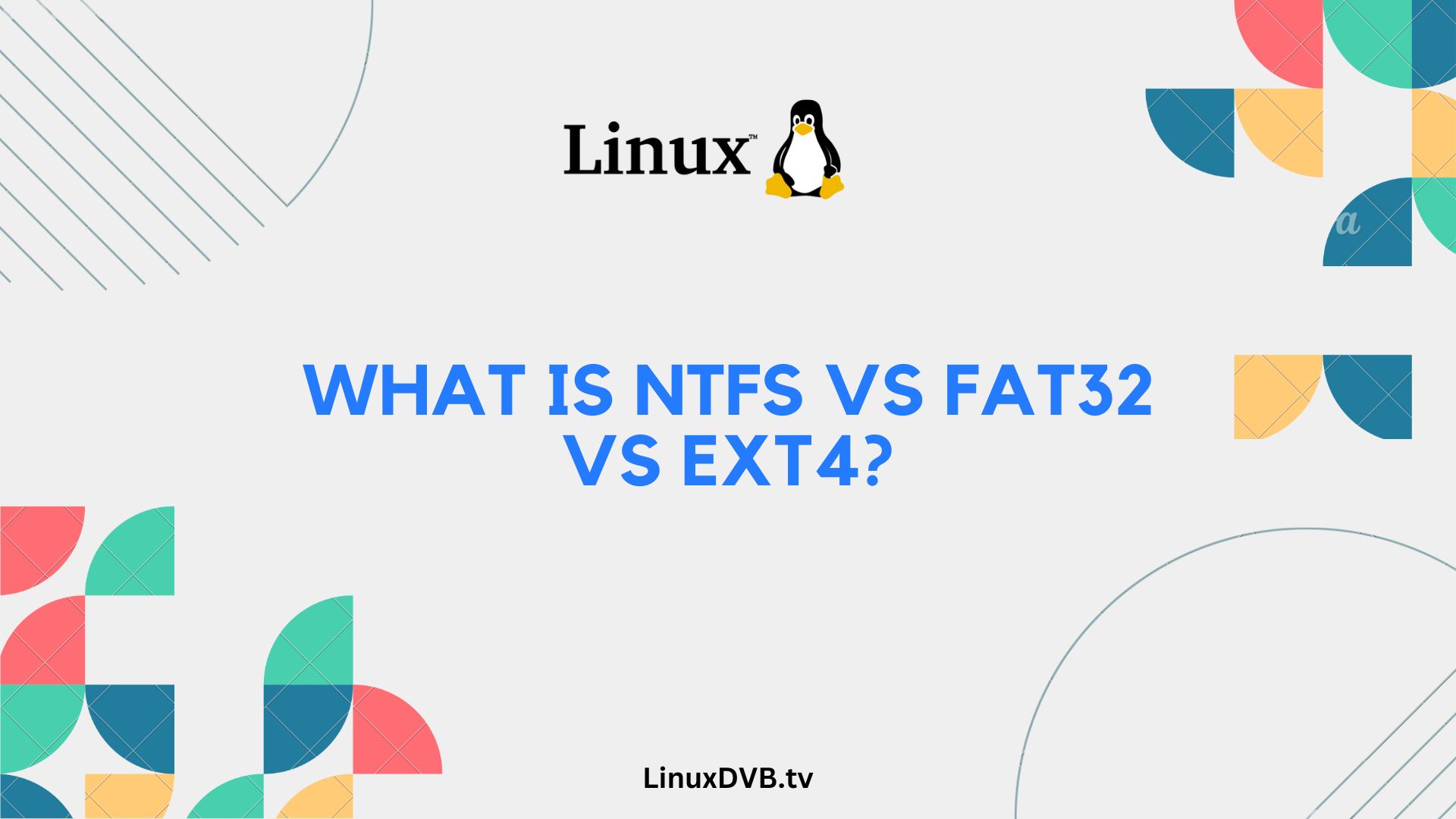Introduction
When it comes to file systems, the choices can be overwhelming. NTFS, FAT32, and ext4 are three of the most commonly used file systems in the computing world. Each has its strengths and limitations, making it essential to understand their differences before deciding which one to use. In this article, we’ll explore these file systems in depth, shedding light on their features, compatibility, and use cases.
Table of Contents
NTFS: The New Technology File System
NTFS, or the New Technology File System, is a file system developed by Microsoft. It offers a wide range of features and capabilities, making it the go-to choice for modern Windows operating systems. Let’s delve into the details:
What is NTFS?
NTFS stands for New Technology File System. It was introduced by Microsoft with Windows NT and has since become the default file system for most Windows versions. NTFS offers several advantages over its predecessors, including support for larger file sizes, improved security, and better performance.
Key Features of NTFS
- File Compression: NTFS allows for file compression, which can save disk space while preserving data integrity.
- File Encryption: It supports file-level encryption, ensuring that sensitive data remains secure.
- Disk Quotas: NTFS enables administrators to set disk space usage limits for users or groups.
- Journaling: This feature helps protect file system consistency in the event of a system crash.
- Sparse Files: NTFS efficiently handles files with a large amount of empty data.
- File and Folder Permissions: Fine-grained control over access rights to files and folders is possible with NTFS.
Compatibility
NTFS is primarily used on Windows-based systems, including desktops, laptops, and servers. While it can be read on other operating systems like Linux and macOS, full read-write support may require additional software or configurations.
FAT32: The File Allocation Table 32
FAT32, or the File Allocation Table 32, is an older file system with a long history of use. While it has limitations compared to NTFS and ext4, it still finds its place in certain scenarios.
What is FAT32?
FAT32 is the 32-bit version of the File Allocation Table file system. It was introduced to replace its predecessor, FAT16, and provides support for larger storage devices and file sizes.
Key Features of FAT32
- Compatibility: FAT32 enjoys broad compatibility and can be read and written to by various operating systems, including Windows, macOS, and Linux.
- Simple Structure: Its straightforward structure makes it suitable for USB drives, memory cards, and older devices.
- Low Overhead: FAT32 has minimal file system overhead, which can be advantageous for small-capacity storage devices.
Compatibility
FAT32’s compatibility makes it a preferred choice for USB drives, memory cards, and external storage devices. However, its limitations, such as a maximum file size of 4GB, may be restrictive for modern usage.
ext4: The Extended File System 4
ext4, or the Extended File System 4, is a popular file system in the Linux world. It is known for its stability and performance, making it the default choice for many Linux distributions.
What is ext4?
ext4 is an evolution of the earlier ext3 file system and offers significant improvements in terms of performance, scalability, and reliability. It is designed to handle large file systems and files efficiently.
Key Features of ext4
- Large File Support: ext4 can accommodate extremely large files, making it suitable for servers and high-capacity storage devices.
- Journaling: Similar to NTFS, ext4 uses journaling to enhance file system consistency.
- Backward Compatibility: It maintains compatibility with its predecessor, ext3, making data migration easier.
- Online Defragmentation: ext4 allows for online defragmentation, optimizing disk performance without downtime.
- Delayed Allocation: This feature enhances write performance by optimizing the allocation of data blocks.
Compatibility
ext4 is the primary file system used in most Linux distributions. While it can be read on Windows and macOS, write support may require additional software.
FAQs
Can I use NTFS on a Mac?
Yes, you can read NTFS-formatted drives on a Mac, but write support may require third-party software like Paragon NTFS.
Is FAT32 still relevant today?
FAT32 is still relevant for compatibility reasons, especially when dealing with older devices and cross-platform data sharing.
What are the advantages of ext4 over ext3?
ext4 offers improved performance, support for larger file systems, and online defragmentation compared to ext3.
Does NTFS work well with solid-state drives (SSDs)?
Yes, NTFS is compatible with SSDs and can take advantage of their speed and reliability.
Can I convert from one file system to another without losing data?
Converting between file systems can be complex, and data loss is possible. Always back up your data before attempting such conversions.
Which file system is the best for data security?
NTFS and ext4 offer advanced security features, making them suitable for protecting sensitive data.
What is NTFS vs FAT32 vs ext4?
NTFS, FAT32, and ext4 are different file systems used in various operating systems.What are the advantages of Ext4 over NTFS?
Some advantages of ext4 over NTFS include better performance, support for larger file sizes and volumes, and improved reliability.Conclusion
In the world of file systems, NTFS, FAT32, and ext4 each have their unique strengths and applications. Choosing the right one depends on your specific needs, compatibility requirements, and the operating system you use. By understanding their differences and capabilities, you can make an informed decision that ensures efficient data management and storage.