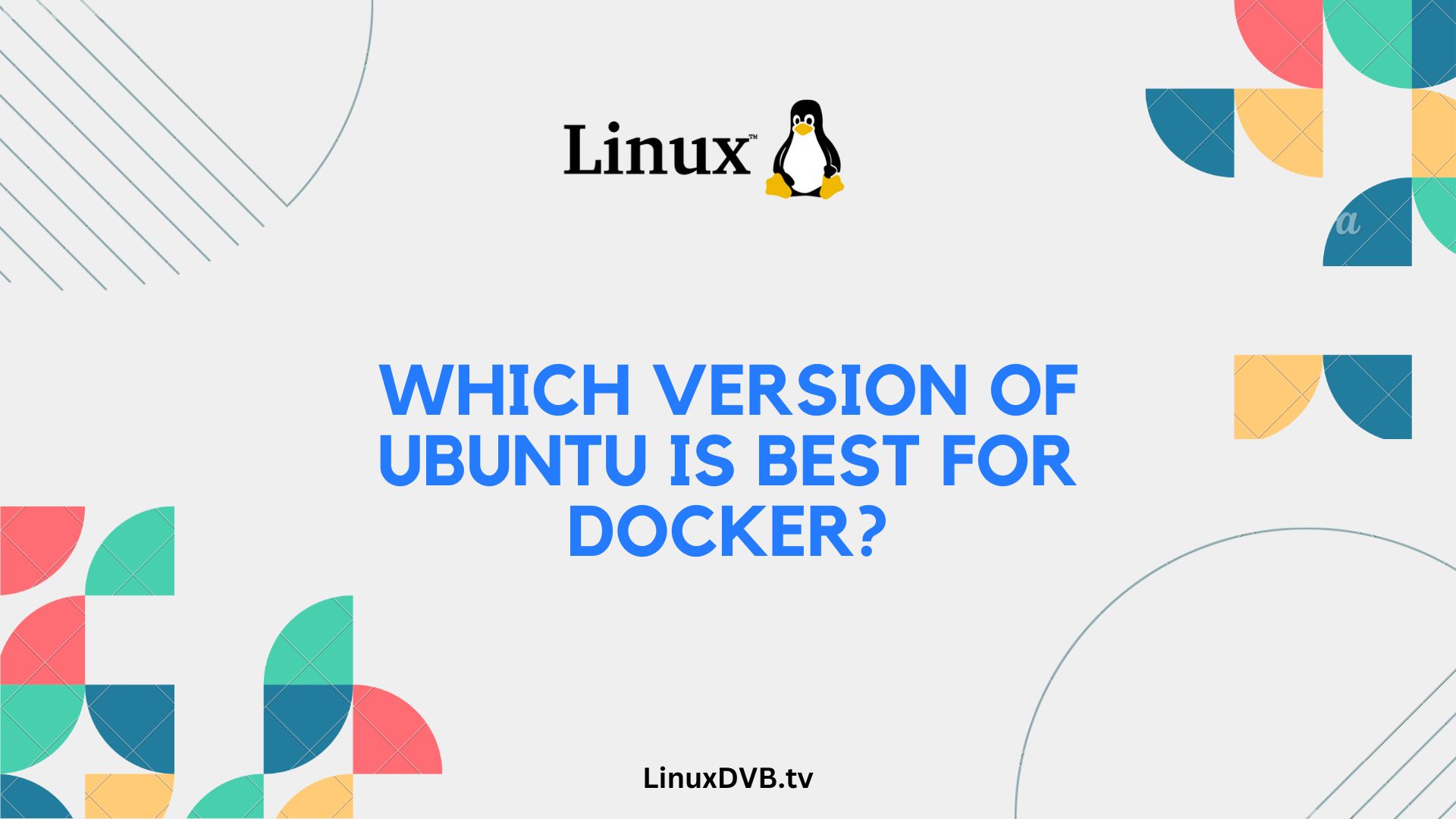Introduction
Choosing the right Ubuntu version for running Docker is crucial for a seamless and efficient containerization experience. In this comprehensive guide, we will delve into the world of Ubuntu and Docker, exploring the different Ubuntu releases and their suitability for Docker. With the right Ubuntu version, you can ensure optimal compatibility, performance, and feature support for your containerized applications. Let’s dive in and find out which version of Ubuntu is best for Docker.
Table of Contents
Ubuntu Versions for Docker: A Closer Look
Ubuntu 20.04 LTS (Focal Fossa)
Ubuntu 20.04 LTS, also known as Focal Fossa, is a long-term support (LTS) release that has gained popularity among Docker users. Its stability and five-year support make it a reliable choice for running Docker containers. With an updated kernel and robust security features, Ubuntu 20.04 LTS provides a secure environment for your Dockerized applications.
Ubuntu 22.04 LTS (Jammy Jellyfish)
The latest LTS release, Ubuntu 22.04 LTS, codenamed Jammy Jellyfish, offers cutting-edge features and improved performance. It comes with an updated kernel and enhanced support for modern hardware, making it an excellent choice for Docker users who require the latest optimizations and features.
Ubuntu 21.10 (Impish Indri)
Ubuntu 21.10, known as Impish Indri, is a non-LTS release that focuses on providing the latest software packages and features. While it may lack the long-term support of LTS versions, it can be a suitable option for developers and enthusiasts who want to experiment with Docker’s latest capabilities.
Ubuntu 18.04 LTS (Bionic Beaver)
Ubuntu 18.04 LTS, also known as Bionic Beaver, is a previous LTS release that still sees use in some Docker environments. It offers stability and a well-established ecosystem, making it a reliable choice for legacy applications and systems.
Ubuntu 22.10 (Karmic Koala)
Ubuntu 22.10, codenamed Karmic Koala, is an interim release that provides a balance between new features and stability. Docker users looking for a middle ground between LTS and non-LTS releases may find Ubuntu 22.10 a suitable choice.
Best Practices for Choosing an Ubuntu Version
When selecting the right Ubuntu version for Docker, consider the following best practices:
1. Compatibility
Ensure that your chosen Ubuntu version is compatible with the Docker version you plan to use. Docker maintains compatibility matrices that can help you make an informed decision.
2. Performance
Assess the performance requirements of your Docker containers. Newer Ubuntu versions may offer better performance optimizations, especially for modern hardware.
3. Long-Term Support
If you require a stable and supported environment for an extended period, opt for an LTS release like Ubuntu 20.04 or Ubuntu 22.04.
4. Security
Stay updated with security patches and updates. LTS releases receive security updates for a longer duration, enhancing the security of your Docker environment.
5. Feature Requirements
Consider the specific features you need for your Docker containers. Some Ubuntu releases may offer better support for certain features and technologies.
Frequently Asked Questions
Can I use a non-LTS Ubuntu release for Docker in a production environment?
While it’s possible, it’s generally recommended to use LTS releases for production environments due to their extended support and stability.
Is there a significant performance difference between LTS and non-LTS releases for Docker?
Performance improvements in non-LTS releases may benefit certain use cases, but the difference may not be significant for all users.
Which Docker version is recommended for use with Ubuntu?
Check the official Docker documentation for recommendations on compatible Docker versions with different Ubuntu releases.
How often should I update my Ubuntu version for Docker?
Regularly updating your Ubuntu version is advisable to benefit from security updates and performance enhancements.
Can I switch between Ubuntu versions for Docker without reinstalling everything?
It’s possible to upgrade your Ubuntu version without a fresh install, but it’s essential to follow Ubuntu’s upgrade guidelines carefully.
Are there Ubuntu flavors that are better suited for Docker?
Ubuntu Server is the most common choice for Docker, but other flavors may also work depending on your requirements.
Which Linux is best for docker?
The best Linux distribution for Docker is typically considered to be Ubuntu, CentOS, or Red Hat Enterprise Linux.Which version of Ubuntu is best for docker?
The latest Long-Term Support (LTS) version of Ubuntu is often recommended for Docker, such as Ubuntu 20.04 LTS or newer.What OS to install docker on?
Docker can be installed on various operating systems, including Linux distributions (like Ubuntu), Windows, and macOS, using Docker Desktop or Docker Machine depending on your platform.Conclusion
Selecting the best Ubuntu version for Docker depends on your specific needs and priorities. Whether you prioritize stability with LTS releases or crave the latest features from non-LTS versions, Ubuntu offers a wide range of options to cater to your Docker containerization requirements. Remember to consider compatibility, performance, and support when making your decision. With the right Ubuntu version, you can create a robust and efficient Docker environment for your applications.