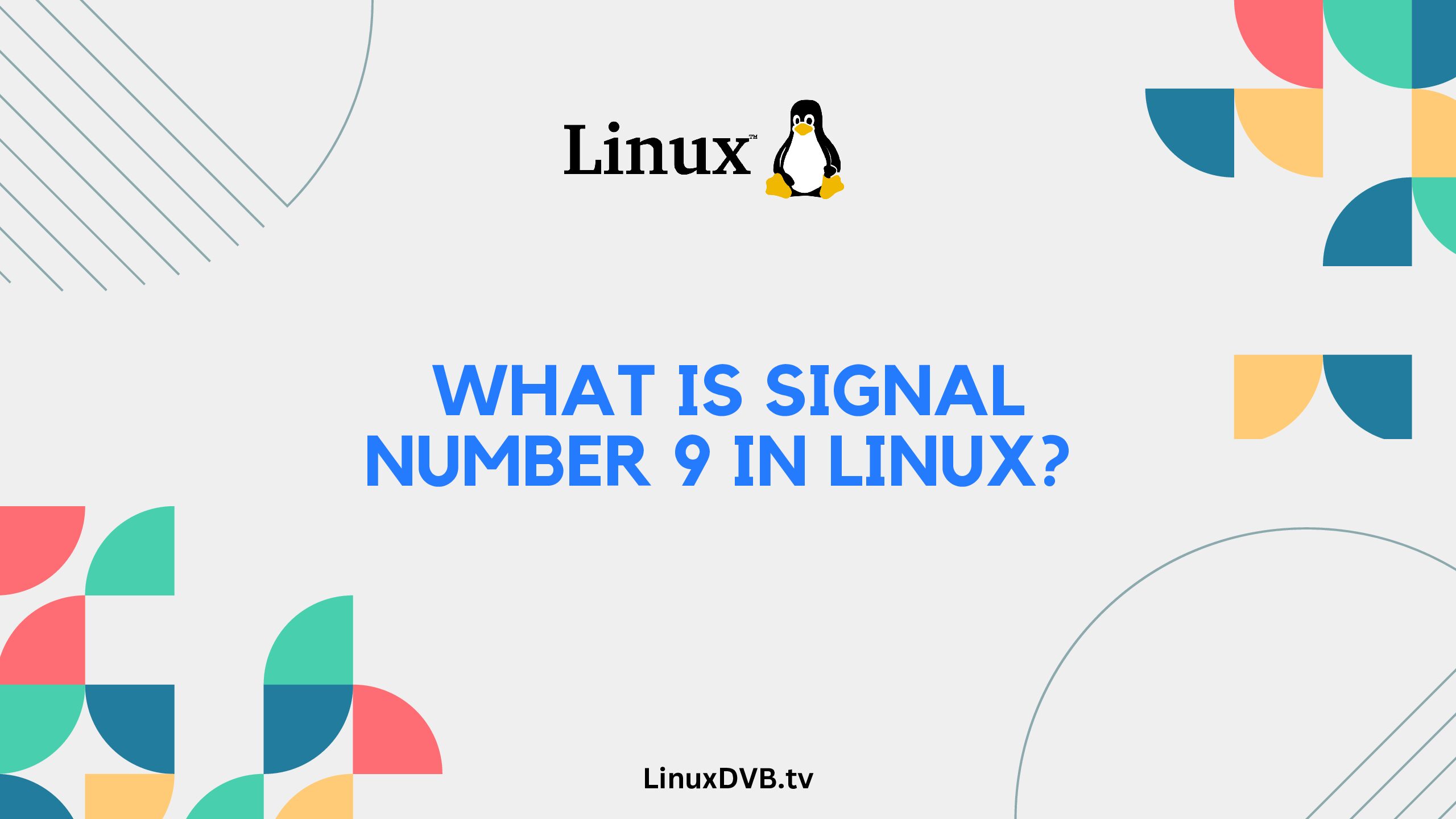Introduction
Signal Number 9 in Linux, often referred to as SIGKILL, is a crucial concept in the realm of operating systems. This signal carries a unique significance due to its ability to terminate processes forcefully. In this article, we delve into the depths of Signal Number 9, exploring its various facets, implications, and real-world applications.
Table of Contents
What is Signal Number 9 in Linux?
Signal Number 9, commonly known as SIGKILL, is a powerful signal in the Linux operating system that serves as a mechanism to terminate processes with immediate effect. When a process receives this signal, it is forcefully terminated without being given the chance to perform cleanup tasks or handle its termination gracefully. Essentially, Signal Number 9 acts as a “kill” command that instantly halts the process, regardless of its state or activities.
The Significance of SIGKILL
Signal Number 9 plays a critical role in managing system resources and maintaining stability. While other signals like SIGTERM allow processes to exit gracefully, SIGKILL is reserved for situations where a process becomes unresponsive or poses a potential threat to the system’s operation. The significance of SIGKILL lies in its ability to prevent rogue processes from causing harm, freeing up resources, and ensuring the overall integrity of the operating system.
Exploring Use Cases
1. Unresponsive Programs
When a program becomes stuck or unresponsive, it can lead to system slowdowns or freezes. In such cases, administrators can utilize Signal Number 9 to terminate the problematic process swiftly, preventing any further disruptions to the system’s performance.
2. System Resource Management
In a multi-user environment, processes can sometimes consume an excessive amount of system resources, impacting the experience of other users. By applying SIGKILL, administrators can reclaim these resources and maintain a balanced allocation across different tasks.
3. Emergency Situations
In emergency scenarios where a process poses a security risk or jeopardizes the stability of the system, administrators can invoke SIGKILL to halt the process immediately and prevent potential damage.
4. Debugging Purposes
Developers often use Signal Number 9 during debugging to simulate abrupt terminations and assess how their programs handle unexpected shutdowns.
Frequently Asked Questions (FAQs)
What happens when a process receives Signal Number 9?
When a process receives Signal Number 9 (SIGKILL), it is abruptly terminated without any opportunity to perform cleanup tasks or exit gracefully. This ensures that the process is forcefully stopped, regardless of its state.
Are there any alternatives to using Signal Number 9?
Yes, there are alternatives like Signal Number 15 (SIGTERM), which allows processes to perform cleanup operations before termination. However, SIGKILL is used when immediate termination is required.
Can SIGKILL cause data loss?
SIGKILL itself does not cause data loss. However, because processes are terminated abruptly, there is a possibility of unsaved data not being properly handled.
Can any process be terminated using SIGKILL?
Yes, almost any process can be terminated using SIGKILL. However, it’s recommended to use SIGKILL as a last resort, as it doesn’t allow processes to clean up resources.
How does SIGKILL differ from SIGTERM?
SIGTERM (Signal Number 15) allows processes to exit gracefully by giving them the chance to perform cleanup tasks. SIGKILL terminates processes immediately without any cleanup.
Is SIGKILL reversible?
No, once a process is terminated using SIGKILL, it cannot be reversed. The process is halted abruptly without any chance of recovery.
What is signal number 9 in Linux?
Signal number 9 in Linux is SIGKILL, a signal used to forcefully terminate a process.
What is kill 9 in Linux?
“kill 9” in Linux refers to sending the SIGKILL signal to a process, forcibly terminating it.
What does kill 9 do in Linux?
In Linux, “kill 9” (SIGKILL) immediately terminates a process without allowing it to perform any cleanup or save its state.
Should I use kill 15 or kill 9?
Using “kill 15” (SIGTERM) allows a process to gracefully terminate, while “kill 9” (SIGKILL) forcefully terminates without cleanup; choose based on your scenario.
Conclusion
In the complex landscape of Linux operating systems, Signal Number 9, or SIGKILL, emerges as a potent tool for administrators and developers. Its ability to forcefully terminate processes provides a necessary mechanism to maintain system stability, manage resources, and handle critical situations. Understanding the implications of Signal Number 9 allows us to wield its power judiciously, ensuring the seamless operation of our systems.