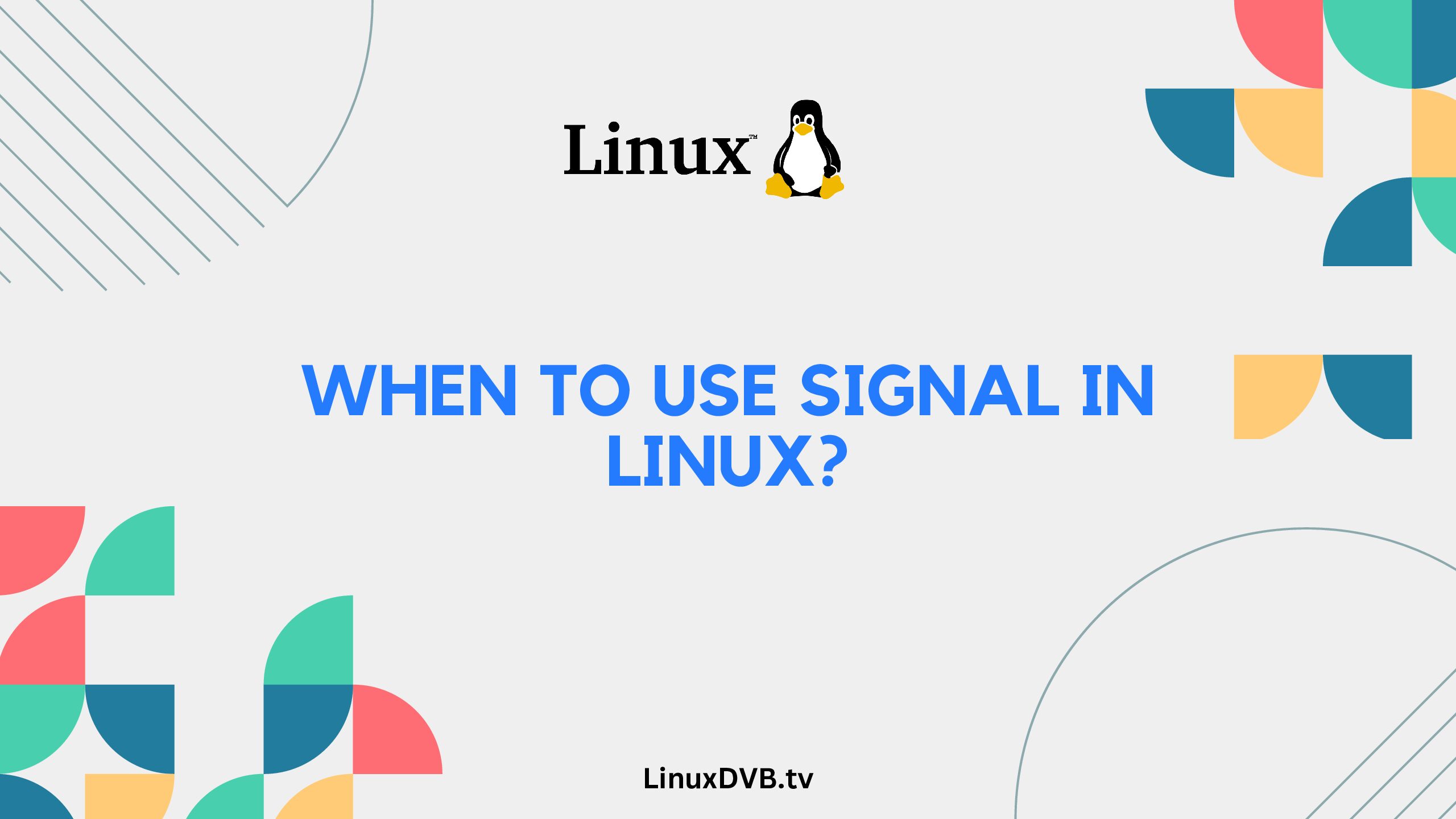Introduction: In the world of Linux systems, the signal command plays a crucial role in managing processes and communication. Understanding when to use signal in Linux can significantly impact your system’s efficiency and performance. This guide provides a comprehensive overview of situations where utilizing the signal command proves advantageous. From managing processes to optimizing resource usage, read on to explore the power of signals in Linux.
Table of Contents
When to Use Signal in Linux?
The signal command allows you to send specific signals to processes, influencing their behavior. Here are some scenarios where leveraging signals can optimize your Linux system:
1. Terminating Unresponsive Processes
When a program becomes unresponsive or hangs, sending a signal can terminate it gracefully. The SIGTERM signal prompts the process to exit smoothly, allowing it to clean up resources and avoid potential data loss.
2. Forceful Process Termination
In cases of extreme unresponsiveness, the SIGKILL signal comes to the rescue. This signal forcefully terminates a process, disregarding any ongoing tasks. However, this should be a last resort due to potential data corruption.
3. Reloading Configuration Files
Certain processes, like web servers, can reload configuration files without interrupting their main functions. By sending the SIGHUP signal, you initiate this process, ensuring updated configurations take effect.
4. Controlling Priority
Managing process priorities is essential for resource allocation. The SIGSTOP and SIGCONT signals pause and resume processes, allowing you to allocate resources effectively based on system demands.
5. Handling Keyboard Interrupts
When you need to interrupt a running process in the terminal, the SIGINT signal (often triggered with Ctrl+C) gracefully halts the process, freeing up the terminal for further commands.
6. Monitoring Performance
Signals provide insights into your system’s performance. The SIGUSR1 and SIGUSR2 signals are often used to trigger custom actions, such as recording performance metrics for analysis.
7. Preventing Data Corruption
Before shutting down, Linux processes can flush their buffers to prevent data loss. The SIGTERM signal indicates to processes that they should finalize ongoing tasks and save data.
8. Synchronizing Processes
The SIGALRM signal allows you to schedule an alarm that notifies a process when a specific time has passed. This synchronization is helpful for time-sensitive tasks.
9. Handling Child Processes
Parent processes can monitor the status of their child processes by using signals. The SIGCHLD signal informs the parent when a child process terminates, allowing for proper cleanup.
10. Managing File Access
Signals can influence file access behavior. For example, the SIGIO signal alerts processes when input or output becomes available on a file descriptor, enabling efficient data handling.
Personal Insights: When to Use Signal in Linux
As a seasoned Linux user, I’ve encountered numerous situations where the strategic use of signals proved invaluable. One memorable instance was when a critical process froze, jeopardizing a time-sensitive task. By employing the SIGTERM signal, I ensured a graceful exit, preventing data loss and subsequent system disruptions. Additionally, when managing a web server’s configuration updates, the SIGHUP signal enabled seamless changes without disrupting user experiences.
FAQs
Can signals cause data loss?
No, signals like SIGTERM provide processes the opportunity to exit gracefully and save data before termination, minimizing the risk of data loss.
Are signals exclusive to Linux?
While signals are commonly associated with Unix-based systems like Linux, they are also present in other Unix-like operating systems.
Can I create custom signals?
Yes, Linux allows you to create custom signals for specific purposes using programming languages like C or Python.
Do signals affect all processes equally?
No, different signals have varying effects on processes. Some allow for graceful exits, while others force immediate termination.
Can signals replace proper process management?
Signals are a valuable tool, but they shouldn’t replace comprehensive process management strategies. They work best when integrated into a holistic approach.
How can I send signals to background processes?
You can send signals to background processes using their Process IDs (PIDs) or job numbers. For example, kill -SIGTERM PID sends a termination signal.
What is a signal in Linux?
A signal in Linux is a software interrupt delivered to a process, notifying it of an event or condition.
What is signal() in Linux?
signal() in Linux is a function used to establish a signal handler, which defines how a process should respond when a specific signal is received.
When to use signal in Linux?
Signals in Linux are used to handle various events, such as process termination, interruption, or specific conditions, by defining appropriate signal handlers.
What is Linux signal 1?
Linux signal 1 is equivalent to the SIGHUP signal, which is often used to indicate that a controlling terminal has been disconnected or the user session has ended.
Conclusion:
Navigating the intricacies of Linux systems demands a thorough understanding of commands like signal. As we’ve explored in this guide, mastering when to use signal in Linux can enhance your system’s performance, streamline processes, and prevent disruptions. By leveraging signals strategically, you can optimize resource allocation, improve process management, and ensure smooth system operations. Remember, signals are powerful tools, and with the insights shared here, you’re better equipped to wield them effectively.