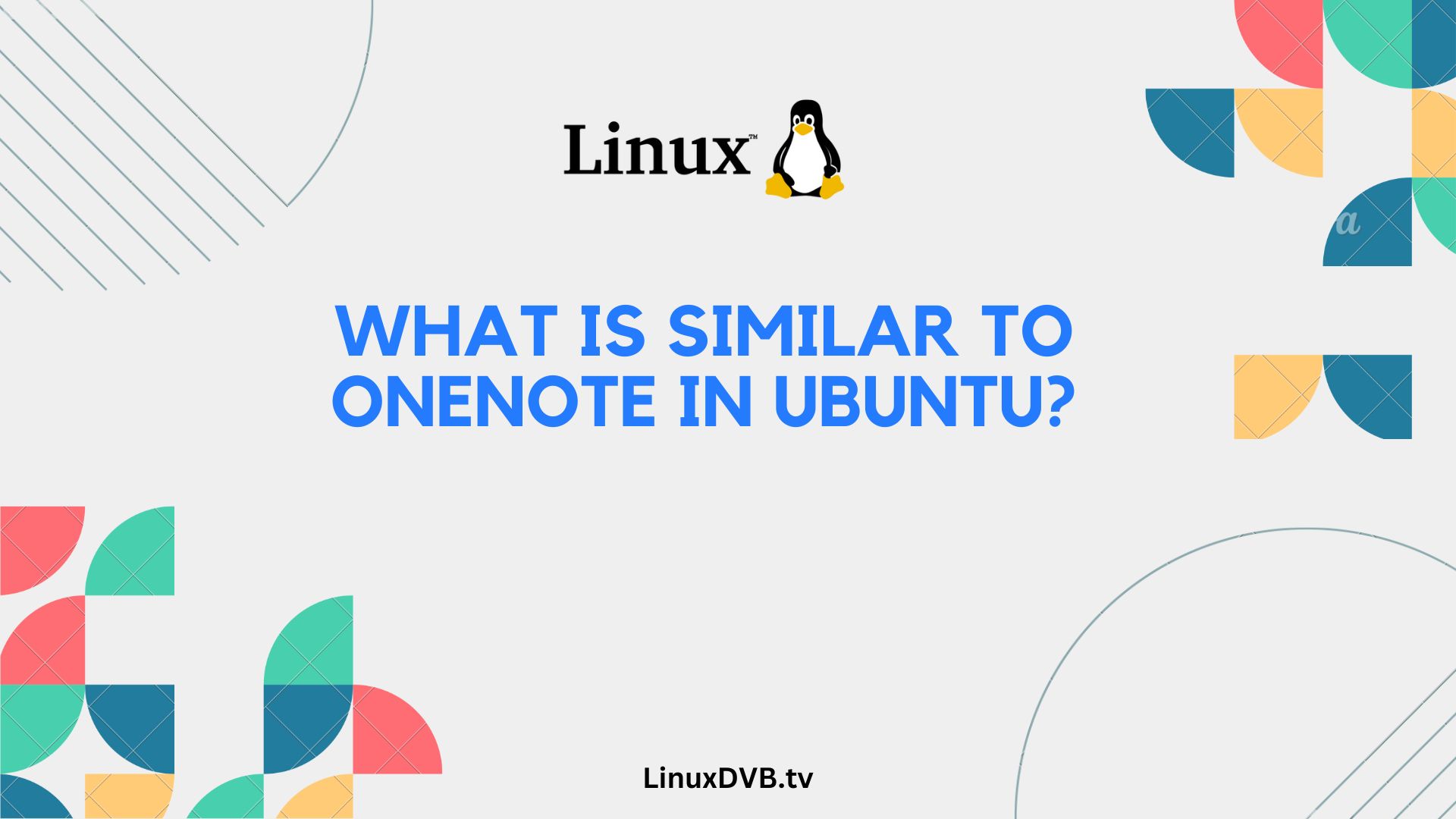Introduction
If you’re an Ubuntu user in search of a powerful note-taking application similar to Microsoft OneNote, you’ve come to the right place. In this article, we’ll explore a range of note-taking software options that are compatible with Ubuntu. Whether you’re a student, professional, or simply looking for an efficient way to organize your thoughts, we’ve got you covered. Let’s dive in!
Table of Contents
What is similar to OneNote in Ubuntu?
When it comes to finding alternatives to OneNote in Ubuntu, you’ll be delighted to know that there are several robust options available. Each of these alternatives offers unique features and functionalities to cater to your note-taking needs. Let’s take a closer look:
Notion – The Swiss Army Knife of Note-taking
Notion is a versatile and feature-rich note-taking tool that has gained immense popularity. With its user-friendly interface and the ability to create databases, to-do lists, and collaborative workspaces, Notion is a fantastic choice for Ubuntu users.
Simplenote – Minimalistic and Efficient
Simplenote lives up to its name by providing a straightforward and minimalist note-taking experience. Its simplicity makes it a great choice for those who want a distraction-free environment to jot down their ideas.
Joplin – An Open-Source Gem
Joplin is an open-source note-taking application that supports end-to-end encryption. It’s perfect for users who prioritize privacy and security. Joplin also offers synchronization across devices.
Zoho Notebook – A Creative Canvas
Zoho Notebook offers a creative approach to note-taking, allowing you to add multimedia elements like images, audio, and sketches to your notes. It’s an excellent choice for visual thinkers.
Standard Notes – Secure and Encrypted
If security is your top concern, Standard Notes is the answer. It boasts strong encryption, ensuring that your notes are kept safe from prying eyes. It also supports extensions for added functionality.
Turtl – Your Private Notebook
Turtl is a privacy-focused note-taking app that values your data’s security. It provides features like password-protected notes and bookmarking, making it a great choice for safeguarding sensitive information.
CherryTree – Hierarchical Note-taking
CherryTree is perfect for users who prefer a hierarchical structure for their notes. It allows you to organize your information in a tree-like format, making it easy to create structured content.
Tomboy – Simplicity at Its Best
Tomboy is a straightforward note-taking app that gets the job done without any frills. It’s perfect for users who want a no-nonsense note-taking experience.
Jupyter Notebook – For the Tech-Savvy
Jupyter Notebook is a favorite among developers and data scientists. It provides an interactive environment for creating and sharing documents containing live code, equations, visualizations, and narrative text.
TiddlyWiki – A Wiki for Your Notes
TiddlyWiki is a unique note-taking tool that doubles as a personal wiki. It allows you to create interconnected notes and articles, making it a versatile choice for knowledge management.
Trilium Notes – Your Personal Knowledge Base
Trilium Notes is designed to serve as a personal knowledge base. It offers a powerful tagging system and the ability to create interconnected notes, making it a valuable resource for information organization.
Emacs Org Mode – For the Emacs Enthusiasts
Emacs Org Mode is a highly extensible note-taking and organization system for Emacs users. It provides features like task management, outlining, and more.
Basket – All-in-One Organizer
Basket is an all-in-one organizer that enables you to store notes, articles, and even images in one place. It’s a versatile choice for users who want to keep everything well-organized.
Quip – Collaborative Note-taking
Quip is a collaborative note-taking and document management platform. It’s ideal for teams and businesses that need to work on documents and notes together.
Turtl – Secure and Private
Turtl is a privacy-focused note-taking app that ensures your data remains secure. With features like password protection and encryption, it’s perfect for safeguarding sensitive information.
Boostnote – Developer-Friendly
Boostnote is tailored to developers, offering features like code snippet storage, markdown support, and syntax highlighting. It’s an excellent choice for tech-savvy users.
Xournal++ – Digital Note-Taking and Sketching
Xournal++ is a digital note-taking application that also allows sketching and annotating PDFs. It’s a versatile tool for those who need to work with both text and drawings.
Microsoft OneNote (Web Version) – Online Access
While Microsoft OneNote isn’t natively available for Ubuntu, you can still access it through your web browser. Simply log in to your Microsoft account and use the web version.
Evernote (Web Version) – Cloud-Based Note-taking
Similar to OneNote, Evernote offers a web version that Ubuntu users can access through their browsers. It provides a feature-rich note-taking experience with cloud synchronization.
Tusk – Unofficial Evernote Client
For those who prefer a dedicated Evernote client, Tusk is an unofficial Evernote app for Linux. It offers a more native feel for Evernote users on Ubuntu.
TagSpaces – Organize Your Files and Notes
TagSpaces is a versatile tool that not only helps you manage your notes but also organizes your files. It’s a unique approach to note-taking and data management.
CintaNotes – Fast and Efficient
CintaNotes is designed for speed and efficiency. It allows you to capture and organize your notes quickly, making it an excellent choice for users who want to save time.
Wiki.js – Collaborative Knowledge Base
Wiki.js is a collaborative knowledge base software that allows you to create and edit content with others. It’s a fantastic choice for teams and organizations.
FAQs
Can I use Microsoft OneNote on Ubuntu?
Yes, you can access the web version of Microsoft OneNote through your browser on Ubuntu. Additionally, you can explore alternative note-taking apps listed in this article for a native Ubuntu experience.
Are these note-taking apps free to use?
Many of the apps mentioned here offer free versions with limited features. However, some may offer premium or subscription-based plans with additional functionalities.
Which note-taking app is best for creative professionals?
Zoho Notebook stands out for creative professionals due to its multimedia support, allowing you to add images, audio, and sketches to your notes.
Is my data secure in these note-taking apps?
Several apps in this list prioritize data security and offer encryption options. Be sure to choose an app that aligns with your privacy requirements.
Can I collaborate with others on these note-taking apps?
Yes, many of the mentioned apps, such as Quip and Wiki.js, offer collaborative features for working on documents and notes with others.
Which note-taking app is best for developers?
Boostnote is an excellent choice for developers, offering code snippet storage, markdown support, and syntax highlighting.
What is similar to OneNote in Ubuntu?
A similar note-taking app in Ubuntu is “Simplenote” or “Joplin.”What is the Linux equivalent of OneNote?
The Linux equivalent of OneNote is “Joplin” or “CherryTree.”Conclusion
In conclusion, finding a suitable alternative to Microsoft OneNote in Ubuntu is both achievable and rewarding. With the wide array of note-taking applications available, you can select the one that best aligns with your specific needs and preferences. Whether you prioritize simplicity, security, collaboration, or creativity, there’s an option tailored for you. Start exploring these alternatives today and enhance your note-taking experience on Ubuntu.