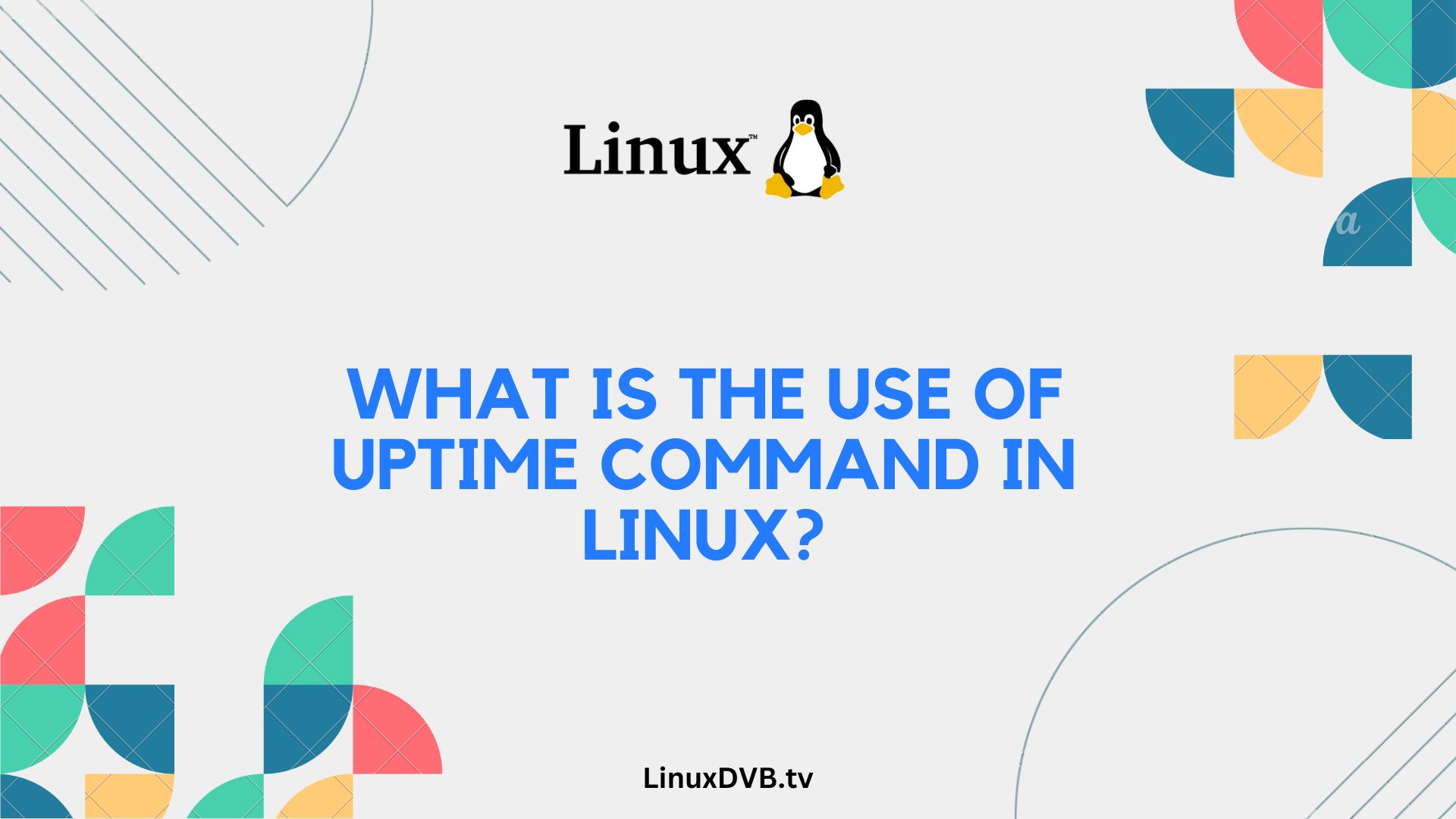Introduction
If you’ve ever delved into the world of Linux, you’ve probably encountered various command-line tools that offer powerful capabilities. One such tool is the “uptime” command in Linux. In this comprehensive guide, we will explore the myriad uses and advantages of the uptime command, shedding light on its practical applications and benefits. Whether you are a seasoned Linux user or a newcomer, this article aims to provide valuable insights into harnessing the power of the uptime command effectively.
Table of Contents
The Importance of Monitoring System Uptime
What is the use of uptime command in Linux?
Monitoring system uptime is a critical aspect of maintaining a stable and reliable Linux system. The uptime command provides essential information about how long your system has been running since the last reboot. Let’s dive deeper into its applications.
Checking System Uptime
Curious about how long your Linux system has been running without a reboot? The uptime command provides you with this information at a glance. Simply open your terminal and type:
uptime
This command will display the current time, the duration of system uptime, and the number of users currently logged in.
System Load Average
The uptime command also reveals the system’s load average over the past 1, 5, and 15 minutes. Understanding the load average helps you assess the system’s performance. A high load average may indicate resource constraints or excessive system activity.
Identifying Past Reboots
By using the “-s” option with the uptime command, you can discover the date and time of the last system reboot:
uptime -s
This information is valuable for troubleshooting and keeping track of system maintenance.
Uptime with Warnings
You can set up custom warnings and notifications based on system uptime. For example, if your server must have high availability, you can create scripts that trigger alerts when uptime reaches a specific threshold.
Resource Optimization
Understanding your system’s uptime patterns can help you optimize resource allocation and plan maintenance tasks more effectively. For instance, you can schedule updates and patches during periods of low system activity to minimize user disruption.
FAQs (Frequently Asked Questions)
Can I reset the system uptime?
No, the uptime value cannot be reset without rebooting the system.
How can I check the load average in more detail?
The “top” command provides a detailed view of system processes and their resource utilization.
Is there a way to automate alerts based on uptime?
Yes, you can use monitoring tools like Nagios or custom scripts to set up automated alerts.
What is considered a high load average?
A high load average is subjective and depends on your system’s hardware and workload. Generally, a load average significantly higher than the number of CPU cores may indicate a performance bottleneck.
Can I use the uptime command in remote systems?
Yes, you can SSH into remote systems and use the uptime command to check their uptime.
Are there alternatives to the uptime command?
Yes, you can also use the “w” command to display system uptime and user information.
What is the use of uptime command in Linux?
The uptime command in Linux is used to display the current time, how long the system has been running, the number of users logged in, and the system load averages.What is the uptime of Linux?
The uptime of Linux is the duration for which the system has been running continuously without a reboot.How to get uptime in Linux command?
To get the uptime in Linux command, simply run the “uptime” command in the terminal, and it will display the system’s uptime along with other information.Conclusion
In conclusion, the uptime command in Linux is a versatile tool that provides valuable insights into your system’s performance and reliability. Monitoring system uptime is crucial for system administrators, as it helps ensure uninterrupted service and efficient resource management. By mastering the use of the uptime command, you can enhance your Linux expertise and maintain your systems more effectively.
Now that you’ve gained a deeper understanding of the practical applications of the uptime command, it’s time to put this knowledge into action. Whether you are managing a personal Linux machine or a network of servers, the uptime command is a valuable asset in your toolbox.