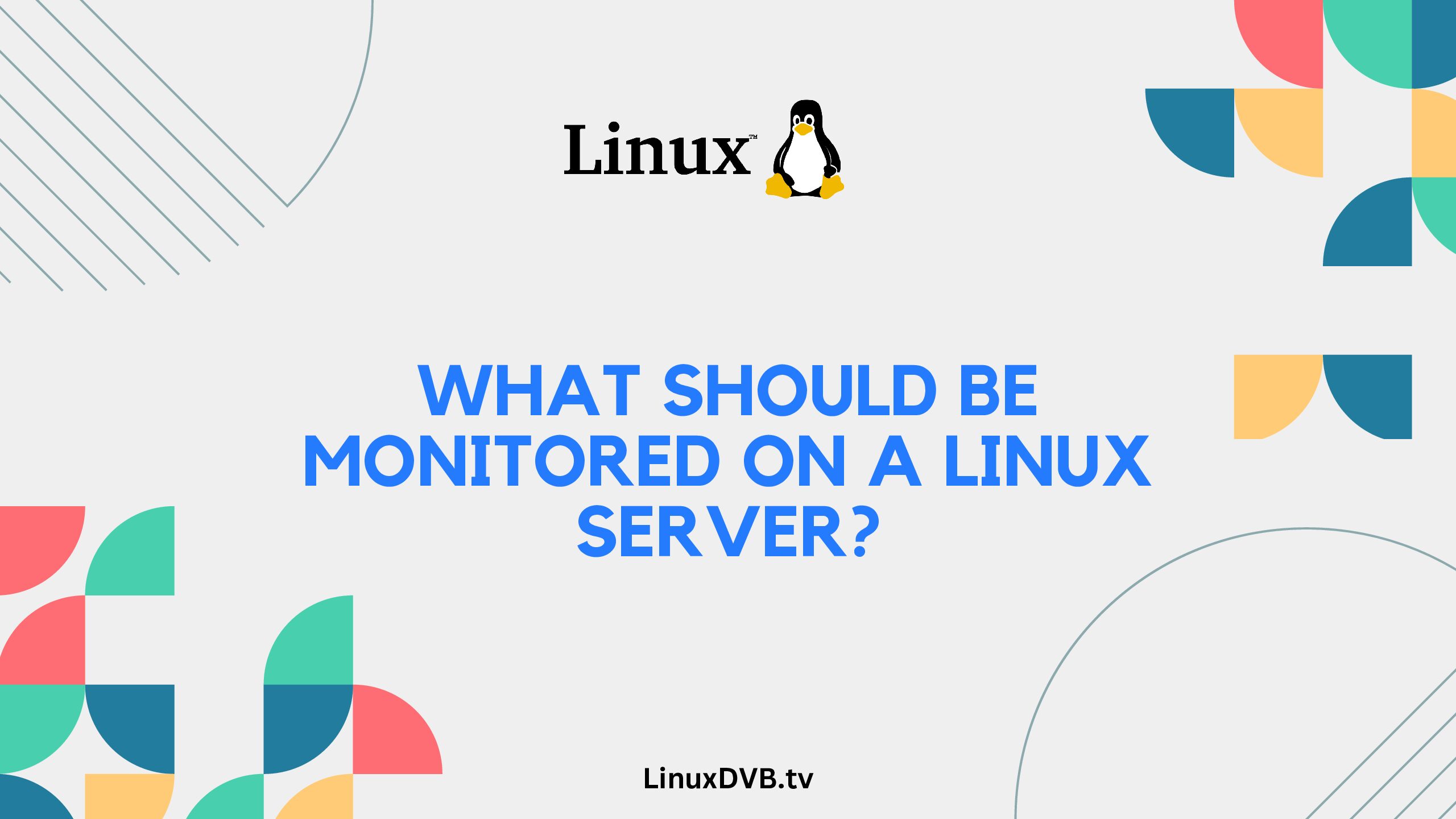Introduction
Linux servers play a crucial role in modern IT infrastructure, powering websites, applications, and services. Monitoring these servers is essential to maintain their performance, security, and stability. In this article, we will delve into the key aspects of what should be monitored on a Linux server to ensure its seamless operation. Whether you’re an experienced sysadmin or new to server management, this guide will provide valuable insights to enhance your server monitoring strategy.
Table of Contents
What Should Be Monitored on a Linux Server?
Monitoring a Linux server involves keeping a vigilant eye on various components to prevent potential issues. Here are the critical aspects you need to monitor:
System Performance
Efficient server performance is vital to ensure optimal user experience. Monitor CPU usage, memory utilization, and disk I/O to identify and address bottlenecks that could impact performance.
Network Traffic
Keep track of incoming and outgoing network traffic to detect anomalies, unusual spikes, and potential security breaches. Network monitoring tools like Wireshark and ntop can provide valuable insights.
Disk Space
Regularly check disk space utilization on the server’s partitions. Low disk space can lead to system instability, data loss, and application failures. Implement alerts to notify you when disk space crosses predefined thresholds.
System Logs
Monitoring system logs helps you identify errors, warnings, and critical events. Tools like logwatch and logrotate help manage log files and ensure you don’t miss important information.
Security Updates
Stay vigilant about security updates and patches for the Linux distribution and installed software. Regularly monitor vulnerability databases and subscribe to security mailing lists to stay informed.
Services and Processes
Monitor running services and processes to ensure they are operational and not consuming excessive resources. Tools like systemd and ps can help you manage and monitor services.
Server Uptime
Track the server’s uptime to ensure it’s online and available to users. Downtime can lead to disruptions in services, affecting user satisfaction and business operations.
Hardware Health
For physical servers, monitor hardware health indicators such as temperature, fan speed, and SMART data for disks. This helps detect potential hardware failures before they escalate.
Backup Status
Regularly verify the status of backups to ensure data recoverability in case of emergencies. Set up alerts for backup failures or incomplete backups.
Security Audits
Perform regular security audits to identify vulnerabilities and potential security risks. Tools like Lynis and OpenVAS can assist in assessing server security.
Resource Trends
Monitor resource usage trends over time to identify patterns and plan for scalability. This proactive approach helps in optimizing resource allocation.
User Activity
Keep an eye on user activity to detect unauthorized access or suspicious behavior. Monitoring tools like auditd help track user actions.
Application Performance
Monitor the performance of applications hosted on the server. Measure response times, throughput, and error rates to ensure a smooth user experience.
DNS Health
If the server acts as a DNS server, monitor its health and responsiveness to DNS queries. DNS monitoring tools can help you identify issues quickly.
Firewall and Security Rules
Regularly review and update firewall rules to protect the server from unauthorized access and attacks. Monitoring firewall logs can provide insights into potential threats.
SSL Certificate Expiry
If the server hosts secure websites, monitor the expiry dates of SSL certificates. Expired certificates can lead to security warnings for users.
Resource Utilization by Users
Identify resource-intensive users or applications that may be affecting server performance. This helps in optimizing resource allocation and ensuring fair usage.
Database Performance
If the server hosts a database, monitor its performance to identify slow queries, connection issues, and potential optimizations.
Container Performance (if applicable)
For servers running containers, monitor the performance of containerized applications to ensure efficient resource utilization.
DNS Resolution Speed
Monitor the speed at which the server resolves DNS queries. Slow DNS resolution can lead to delays in accessing websites and services.
SSH Login Attempts
Monitor SSH login attempts to detect and prevent brute-force attacks. Tools like fail2ban can automatically block malicious IP addresses.
Server Temperature (for physical servers)
If the server is physical, monitor its temperature to prevent overheating and potential hardware damage.
File Integrity
Regularly check the integrity of critical system files and configurations. Intrusion detection systems like tripwire can help in detecting unauthorized changes.
Monitoring Tools and Alerts
Implement monitoring tools like Nagios, Zabbix, or Prometheus to automate the monitoring process. Set up alerts to notify you of critical events in real-time.
FAQs
What are the benefits of monitoring a Linux server?
Monitoring a Linux server offers several benefits, including early detection of issues, improved performance optimization, enhanced security, and proactive planning for resource scalability.
Can I rely solely on built-in Linux monitoring tools?
While built-in tools like top, htop, and sar provide valuable insights, using dedicated monitoring tools offers a more comprehensive view of server health, performance, and security.
How often should I perform security audits on the server?
Perform security audits at regular intervals, such as quarterly or whenever significant changes occur on the server. This ensures that potential vulnerabilities are identified and addressed promptly.
What should I do if I notice unusual network traffic?
If you observe unusual network traffic, investigate it promptly. It could indicate unauthorized access attempts, malware activity, or other security threats that need immediate attention.
Is it necessary to monitor both hardware and software aspects of the server?
Yes, monitoring both hardware and software aspects is crucial. Hardware issues can impact performance and uptime, while software vulnerabilities can lead to security breaches.
Are there any open-source monitoring tools available?
Yes, there are several open-source monitoring tools like Nagios, Zabbix, and Prometheus that offer robust monitoring capabilities for Linux servers.
What should be monitored on a Linux server?
Various system metrics, resource usage, network activity, and application performance.Can Linux be monitored?
Yes, Linux systems can be monitored using various tools and techniques.What is Linux server monitoring?
Linux server monitoring involves tracking system health, performance, and activities to ensure optimal operation.What is monitoring in Linux?
Monitoring in Linux refers to the process of observing and measuring system behavior, resource utilization, and application performance to maintain stability and efficiency.Conclusion
Monitoring a Linux server is a multifaceted task that involves observing various aspects to ensure optimal performance, security, and stability. By implementing a comprehensive monitoring strategy, you can proactively address issues, optimize resource usage, and provide a seamless experience to users. Regularly assess the server’s health, use dedicated monitoring tools, and stay informed about security updates to maintain a reliable and efficient Linux server.