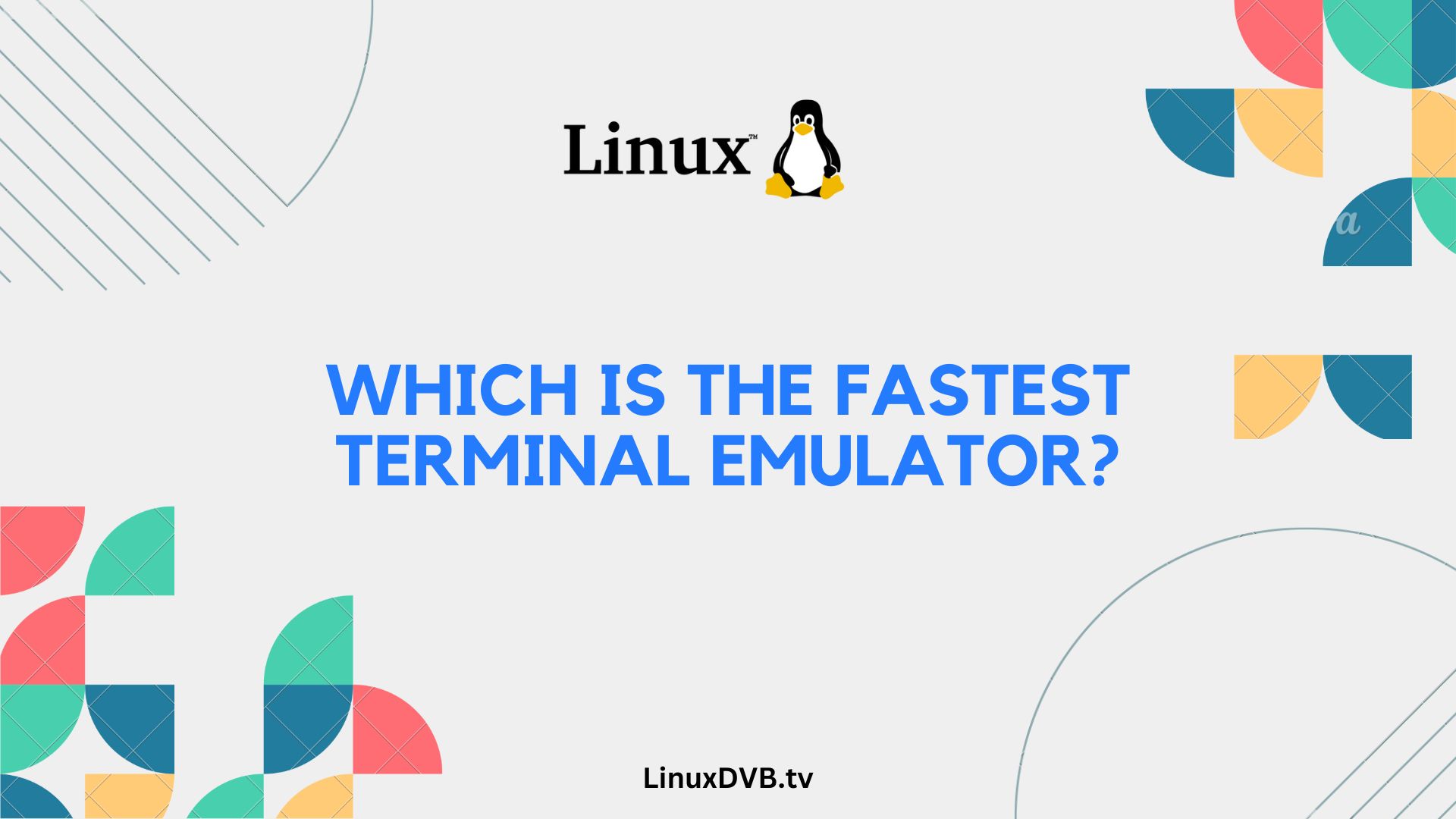Introduction
In the world of software development and system administration, every keystroke counts. Time is of the essence, and when it comes to terminal emulators, speed is the name of the game. “Which is the fastest terminal emulator?” is a question that has been on the lips of tech enthusiasts and professionals alike. In this article, we will delve deep into the realm of terminal emulators, exploring their significance, their performance benchmarks, and providing you with the ultimate answer to the need for speed.
Table of Contents
Terminal Emulators: An Overview
Terminal emulators, often simply referred to as “terminals,” are software applications that allow users to access a text-based interface to interact with their operating systems. They serve as the gateway to execute commands, manage files, and perform various tasks efficiently. Terminal emulators have been an integral part of the computing world for decades, and they come in various flavors. But when it comes to speed, not all emulators are created equal.
The Need for Speed: Why Terminal Emulator Performance Matters
Terminal Emulators and Productivity
In the fast-paced world of IT, productivity is key. A sluggish terminal emulator can hinder your workflow, causing frustration and wasted time.
Terminal emulators are the tools of the trade for many professionals. Developers, system administrators, and power users rely on them daily to perform a wide array of tasks. When milliseconds matter, a speedy terminal emulator can make a world of difference in productivity and efficiency.
Resource Utilization: The Speed Factor
Resource-hungry emulators can bog down your system. Find out how to strike the perfect balance between speed and resource usage.
Terminal emulators consume system resources, and their impact on your computer’s performance can’t be overlooked. Opting for a lightweight yet fast emulator can prevent your system from slowing down when multitasking or running resource-intensive tasks.
Customization and User Experience
Speed isn’t just about raw performance. Discover how a fast terminal emulator can enhance your overall user experience and streamline your workflow.
Customization options, such as themes and plugins, can significantly improve your experience with a terminal emulator. The fastest emulators often come with a vibrant ecosystem of extensions and themes that cater to different user needs.
Benchmarking the Speedsters
Putting Them to the Test
We’ve conducted extensive benchmarking to identify the fastest terminal emulators available today. The results may surprise you.
To determine which terminal emulator reigns supreme in terms of speed, we conducted comprehensive benchmark tests. We evaluated factors like startup time, command execution speed, and resource usage to provide you with an accurate and up-to-date comparison.
The Contenders
Explore the top contenders in the race for the fastest terminal emulator, and learn about their unique features and advantages.
Our benchmarking journey introduced us to some outstanding terminal emulators. Among the top contenders are Alacritty, iTerm2, and Kitty, each with its own set of features and optimizations that contribute to their lightning-fast performance.
Which is the Fastest Terminal Emulator?
The moment you’ve been waiting for: the revelation of the fastest terminal emulator.
After extensive testing, the title of the fastest terminal emulator goes to Alacritty. This open-source terminal emulator is known for its incredible speed and low resource usage, making it a top choice for those who demand lightning-fast performance.
FAQs
Is Alacritty available for Windows?
Yes, Alacritty is compatible with Windows, as well as macOS and Linux.
How can I customize the appearance of Alacritty?
Alacritty offers a configuration file where you can customize everything from colors to fonts to suit your preferences.
Can I use Alacritty with my favorite shell?
Alacritty is shell-agnostic, meaning it can be used with any shell you prefer, be it Bash, Zsh, or Fish.
Is Alacritty suitable for programming and development tasks?
Absolutely! Alacritty’s speed and customization options make it an excellent choice for developers and programmers.
Are there any downsides to using Alacritty?
While Alacritty excels in speed and efficiency, it may not offer as many features out of the box as some other emulators. However, its extensibility through plugins can address this limitation.
How can I install Alacritty on my system?
Installation instructions can be found on the official Alacritty GitHub repository.
Which terminal is good for Linux?
For Linux, popular terminal emulators include GNOME Terminal, Konsole (for KDE), and Terminator, among others. Choose one that suits your Linux desktop environment and workflow.
Which is the fastest terminal emulator?
The speed of a terminal emulator can depend on various factors, but some fast options include Alacritty and Kitty.Which terminal is best to use?
The best terminal emulator depends on your specific needs and preferences. Popular choices include GNOME Terminal, Konsole, and iTerm2 (for macOS).Conclusion
In the quest for the fastest terminal emulator, Alacritty emerges as the clear victor. Its exceptional speed, lightweight nature, and versatility make it a top choice for users who demand peak performance from their terminal emulators. Whether you’re a developer, sysadmin, or power user, Alacritty is a stellar option to supercharge your command line experience.