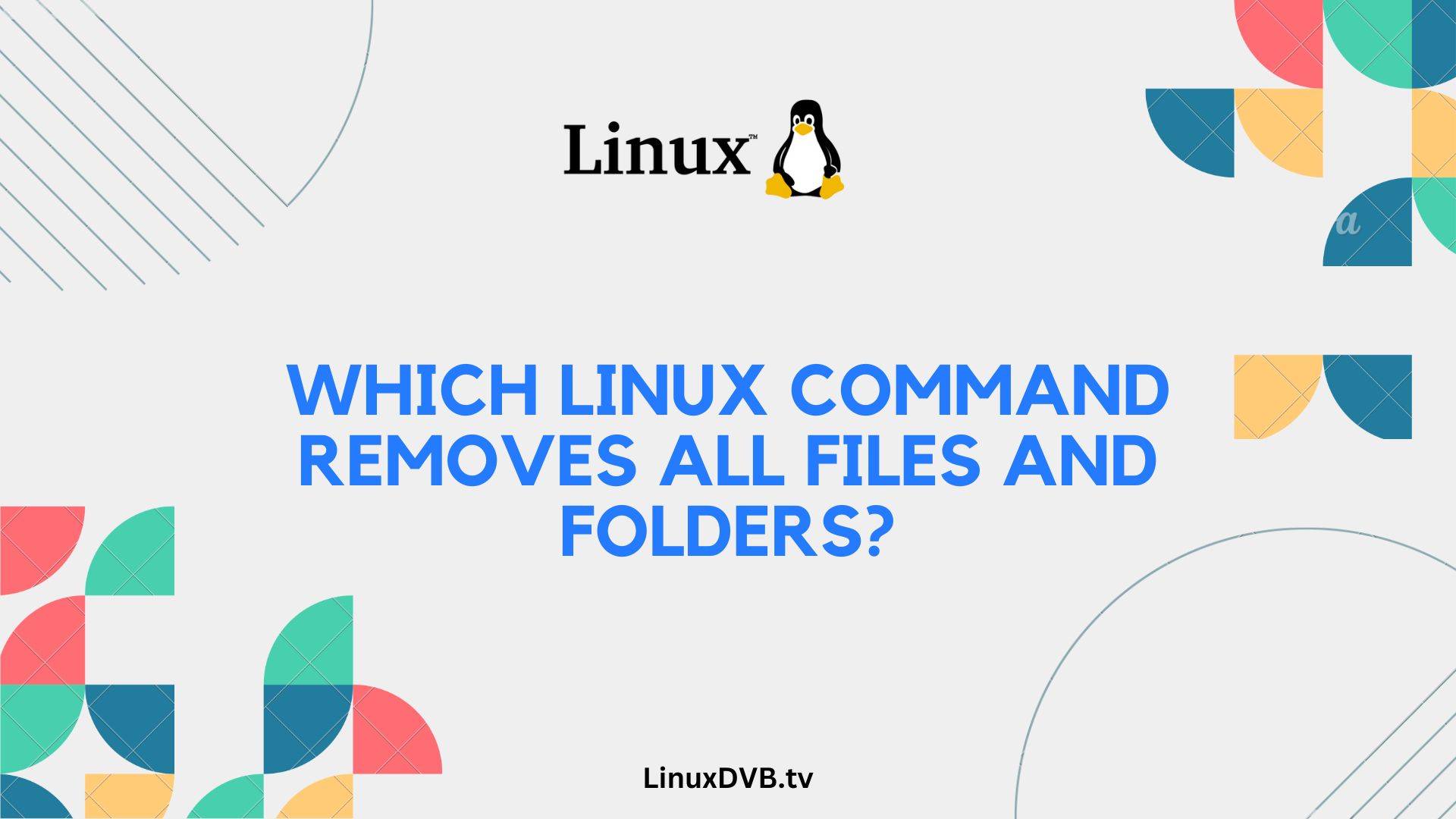Introduction
Linux, known for its versatility and power, offers a multitude of commands to accomplish various tasks. Among these commands is one that stands out for its ability to remove all files and folders on your system. In this article, we delve into the world of Linux and explore the command that can clean your directory in one swift move. So, buckle up as we guide you through this essential aspect of Linux administration.
Table of Contents
The Mighty Command: rm -rf
Our journey begins with the star of the show: the rm -rf command. This powerful command is often used by Linux administrators and advanced users to delete files and directories. Let’s break down its components:
- rm: This abbreviation stands for “remove” and is the primary command.
- -r: The
-rflag signifies “recursive,” allowing the command to remove directories and their contents. - -f: The
-fflag denotes “force,” ensuring that files and directories are removed without prompting for confirmation.
Exploring the Basics
To use rm -rf, open your terminal and type:
rm -rf /path/to/directory
Replace /path/to/directory with the actual path to the directory you want to delete. Be extremely cautious when using this command, as it can lead to irreversible data loss if not used correctly.
Why Choose rm -rf?
- Efficiency: Unlike manually deleting files one by one,
rm -rfswiftly removes all files and subdirectories. - Automation: Ideal for batch operations, this command streamlines the cleanup process.
- Forceful: It doesn’t waste time seeking confirmation, making it a quick solution for experienced users.
FAQs
Can I recover deleted files after using rm -rf?
No, the rm -rf command irreversibly deletes files and directories. Ensure you have backups before using it.
What precautions should I take when using rm -rf?
Double-check the directory path and avoid running it as a superuser unless necessary to prevent accidental data loss.
Are there alternatives to rm -rf for deleting files?
Yes, you can use commands like rm for individual files or rmdir for empty directories.
Can I use wildcards with rm -rf?
Yes, you can use wildcards to specify multiple files or directories. For example, rm -rf /path/to/files/*.txt will remove all text files in the specified directory.
Is there a way to recover deleted files on Linux?
Yes, some data recovery tools can help if you act quickly after accidental deletion.
Are there graphical interfaces for file deletion in Linux?
Yes, many Linux distributions offer file managers with graphical interfaces for deleting files and folders.
Which Linux command removes all files and folders?
The rm -rf command can remove all files and folders in Linux.
How do you force remove all in Linux?
To force remove all files and folders in Linux, use the rm -rf command with the -f option.
How do you purge a directory in Linux?
You can purge a directory in Linux using the rm -rf command followed by the directory path you want to remove.
Conclusion
In the realm of Linux, the rm -rf command is a double-edged sword. While it grants immense power to delete files and folders with ease, it also demands caution to prevent accidental data loss. Always back up your important data, double-check your commands, and use rm -rf judiciously. With this knowledge, you can confidently navigate the world of Linux administration.