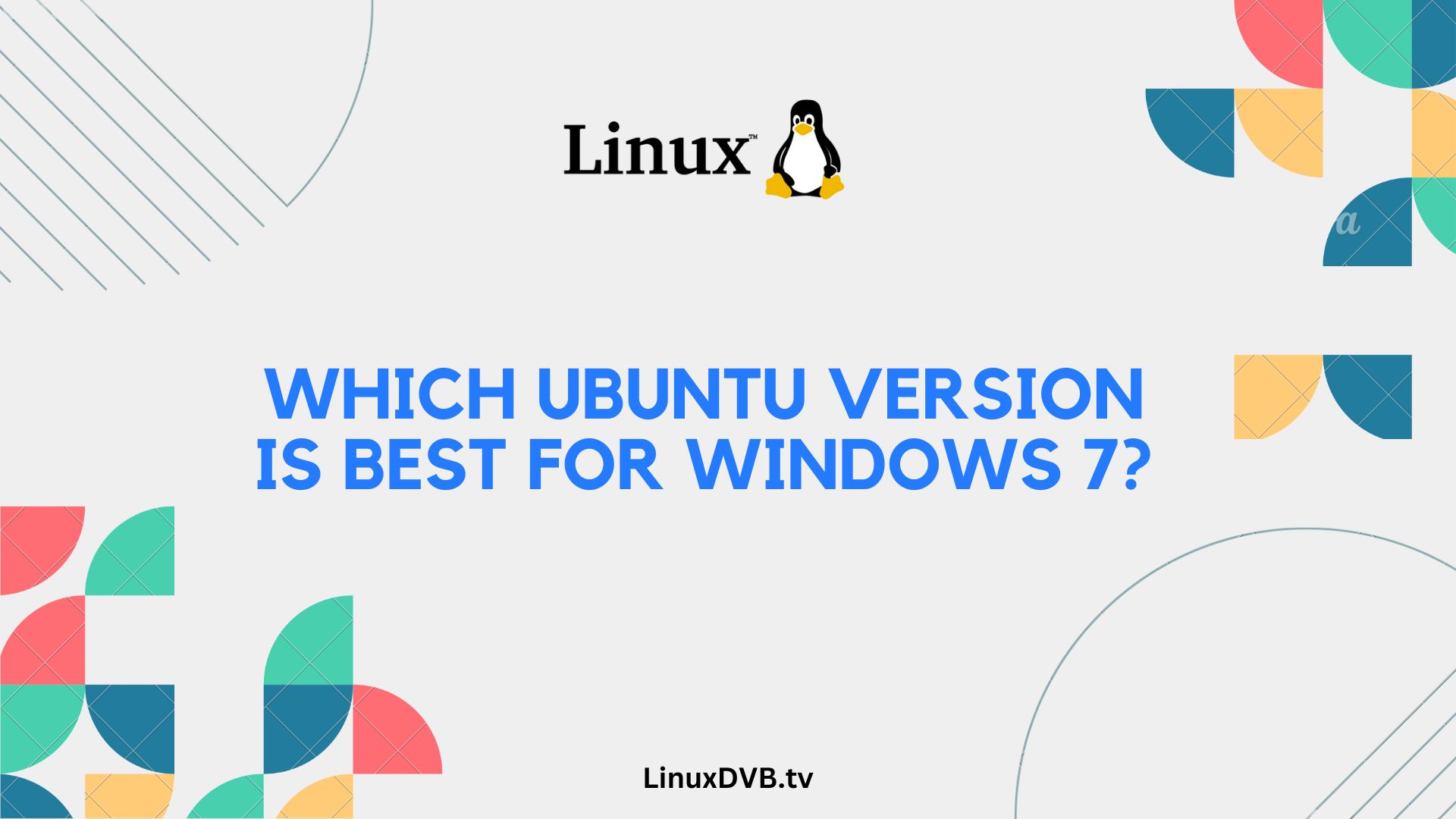If you’re still running Windows 7 and considering a transition to a more secure and modern operating system, Ubuntu is an excellent choice. This article will guide you through the process of selecting the best Ubuntu version for your Windows 7 system, helping you make a smooth transition. Let’s explore the world of Ubuntu and find the perfect fit for your needs.
Table of Contents
Why Consider Ubuntu for Windows 7?
Ubuntu offers a range of advantages that make it a compelling choice for Windows 7 users:
Compatibility with Older Hardware
If you’re using an older computer that struggles with the demands of newer Windows versions, Ubuntu can breathe new life into your hardware. Its lightweight nature ensures smooth performance even on aging machines.
Security Advantages
With Windows 7 reaching its end of life, security updates are no longer provided. Ubuntu, on the other hand, benefits from a robust security infrastructure and regular updates, keeping your system protected.
Choosing the Right Ubuntu Version
To select the best Ubuntu version for your Windows 7 machine, consider the following factors:
Latest LTS Release
Long-Term Support (LTS) versions of Ubuntu provide stability and support for five years, making them ideal for Windows 7 users looking for a reliable replacement.
System Requirements
Ensure your hardware meets the system requirements of the Ubuntu version you choose. Older computers may benefit from lighter variants like Xubuntu or Lubuntu.
Installation Process
Installing Ubuntu alongside or in place of Windows 7 is straightforward. We’ll provide you with a step-by-step guide to ensure a smooth installation process.
Getting Started with Ubuntu
Learn the basics of navigating Ubuntu’s user-friendly interface and discover essential commands to get you started.
Compatibility with Windows 7 Software
Explore options for running Windows 7 software on Ubuntu, including emulation and compatibility layers. Additionally, find alternatives for Windows-specific programs.
Customization Options
Personalize your Ubuntu experience by exploring theming and appearance options. We’ll also guide you through software installation to tailor your system to your needs.
Performance and Resource Usage
Discover resource-efficient desktop environments and tips for optimizing Ubuntu on older hardware, ensuring a snappy and responsive experience.
Updates and Long-Term Support
Understand the Ubuntu release cycle and the importance of staying up to date with security updates for a secure computing environment.
Migrating Data from Windows 7
We’ll provide guidance on transferring files, settings, and data backup methods to ensure a seamless transition from Windows 7 to Ubuntu.
Which Ubuntu Version Suits You?
Explore various use cases for different Ubuntu flavors and determine which one aligns with your preferences and requirements.
Common Issues and Troubleshooting
Find solutions to common issues you might encounter when transitioning to Ubuntu from Windows 7, including hardware compatibility and error troubleshooting.
FAQs
Is Ubuntu compatible with my old Windows 7 PC?
Yes, Ubuntu is known for its compatibility with older hardware, making it an excellent choice for Windows 7 users looking to extend the life of their computers.
How do I install Ubuntu alongside Windows 7?
Our installation guide will walk you through the process of setting up Ubuntu alongside your existing Windows 7 installation.
Can I run Windows 7 software on Ubuntu?
You can use emulation and compatibility layers to run some Windows 7 software on Ubuntu. Alternatively, consider open-source alternatives for specific applications.
Which Ubuntu version offers the best performance?
Xubuntu and Lubuntu are lightweight Ubuntu variants known for their excellent performance on older hardware.
Is Ubuntu secure?
Ubuntu is known for its robust security features and regular updates, making it a secure choice for your computing needs.
How often should I update my Ubuntu system?
Regularly updating your Ubuntu system is crucial to receive security patches and feature improvements. We recommend checking for updates at least once a week.
Which Ubuntu version is best for Windows 7?
The best Ubuntu version for Windows 7 users depends on their hardware and preferences, but Ubuntu 20.04 LTS is a popular choice for its stability and long-term support.What is the Linux equivalent of Windows 7?
Linux Mint, Zorin OS, and Ubuntu with a customized desktop environment can be considered Linux equivalents of Windows 7 in terms of user-friendliness and interface familiarity.Conclusion
In conclusion, transitioning from Windows 7 to Ubuntu is a wise choice, considering the security, performance, and compatibility benefits it offers. Selecting the right Ubuntu version and following our step-by-step guidance will ensure a seamless switch. Embrace the future of computing with Ubuntu!