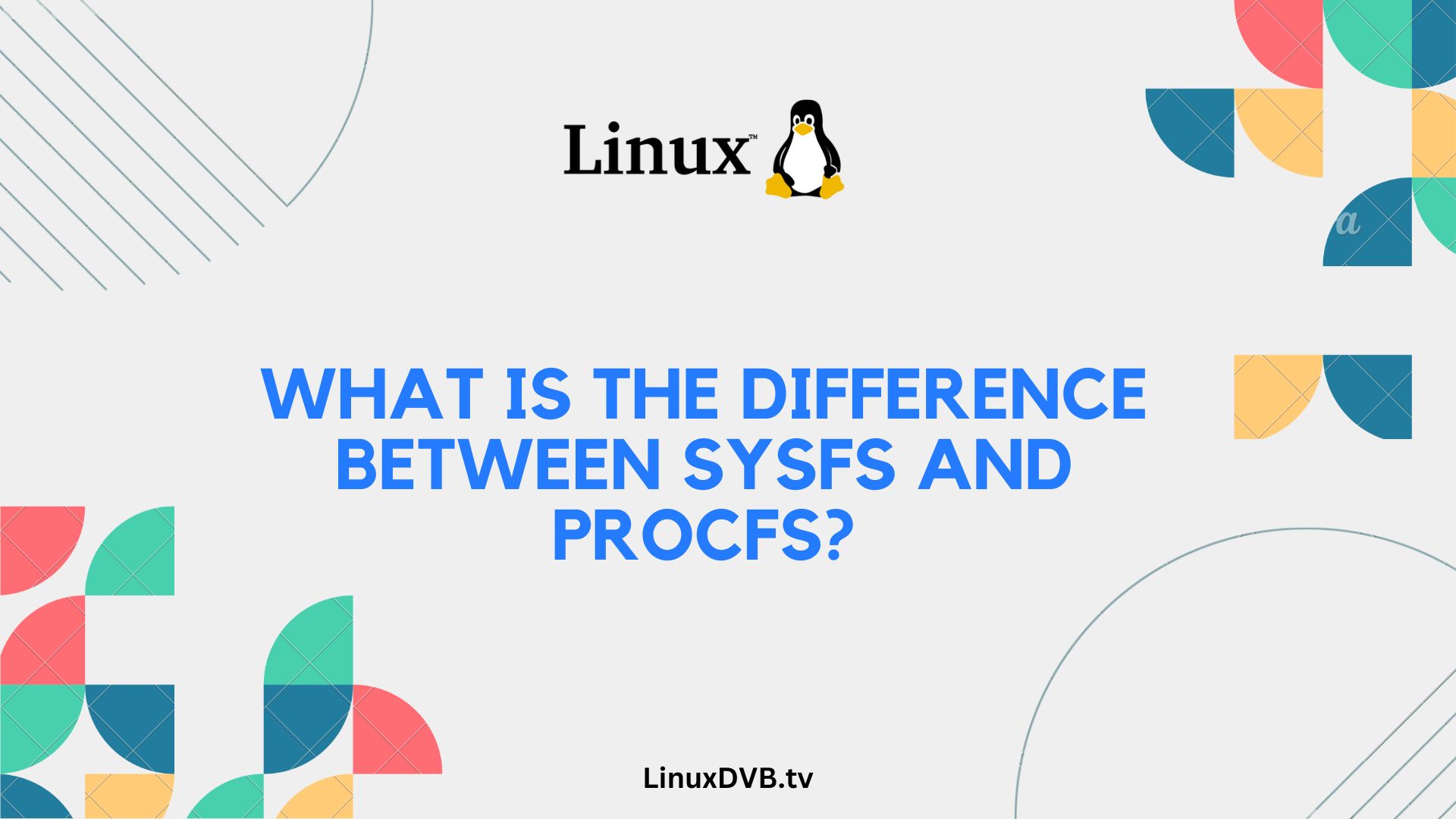Introduction
In the world of Linux and Unix-like operating systems, sysfs and procfs are two essential filesystems that provide access to kernel and process information. Understanding the fundamental differences between sysfs and procfs is crucial for system administrators, developers, and anyone navigating the Linux ecosystem. In this article, we’ll delve deep into these filesystems, exploring their purposes, structures, and use cases.
Table of Contents
What is the Difference Between sysfs and procfs?
Sysfs and procfs serve distinct functions in the Linux operating system, each with its own set of features and capabilities. Let’s explore these differences in detail.
Sysfs: Shedding Light on System Information
Sysfs, short for “system filesystem,” is a virtual filesystem introduced in the 2.6 version of the Linux kernel. It provides a structured representation of various kernel and hardware attributes. Sysfs is mounted at /sys and is an invaluable resource for accessing and configuring system-level information.
- Purpose and Scope Sysfs primarily focuses on exposing information about the kernel, devices, buses, and their attributes. It acts as a bridge between user-space utilities and kernel data structures.
- Structure The structure of sysfs resembles a tree, with directories and files representing various kernel attributes and parameters. It is organized hierarchically, making it easy to navigate.
- Use Cases Sysfs is extensively used for hardware and system management tasks, including device configuration, driver debugging, and power management.
Procfs: Peering into Processes
Procfs, or “process filesystem,” is another virtual filesystem found in Linux. It is mounted at /proc and provides detailed information about running processes and system resources.
Purpose and Scope Procfs is designed to expose information about processes, including their IDs, status, memory usage, and more. It also offers insights into system resources and configuration.
Structure Unlike sysfs, procfs doesn’t have a hierarchical structure. Instead, it presents information through numbered directories and files, each corresponding to a process or system attribute.
Use Cases Sysadmins and developers use procfs for tasks like monitoring and debugging processes, analyzing system performance, and retrieving real-time statistics.
Exploring Further: Key Differences
To better understand the contrast between sysfs and procfs, let’s break down their dissimilarities.
| Feature | Sysfs | Procfs |
|---|---|---|
| Primary Focus | Kernel and hardware attributes | Processes and system information |
| Structure | Hierarchical (tree-like) | Flat structure (numbered entries) |
| Mount Point | /sys | /proc |
| Use Cases | Device configuration, power management | Process monitoring, system analysis |
| Access Method | Read/write files and directories | Read-only files and directories |
| Hierarchy Clarity | Clearly organized | Less structured |
Frequently Asked Questions
What is sysfs used for?
Sysfs is primarily used for accessing and configuring kernel and hardware attributes in Linux. It serves as an interface between user-space utilities and the kernel.
Can I modify information in sysfs?
In general, sysfs is read-only. However, some attributes may support write operations for configuration purposes. Exercise caution when modifying sysfs entries.
How do I list all running processes using procfs?
You can list all running processes by navigating to the /proc directory and checking the numbered directories, each corresponding to a process ID (PID).
Is procfs secure to use?
Procfs provides detailed information about running processes, which can be useful for debugging and monitoring. However, access to procfs should be controlled to prevent unauthorized access to sensitive data.
Can I use sysfs and procfs simultaneously?
Yes, sysfs and procfs serve different purposes and can be used simultaneously. Sysfs is focused on system and hardware attributes, while procfs provides insights into processes and system resources.
Are sysfs and procfs available on all Linux distributions?
Both sysfs and procfs are core components of the Linux kernel and are available on most Linux distributions.
What is the difference between sysfs and procfs?
Sysfs is a virtual filesystem in Linux that provides information about devices and their attributes, while procfs is a virtual filesystem that offers information about running processes and system-related data.What is procfs and sysfs in Linux?
Procfs is a virtual filesystem in Linux that provides information about running processes and system-related data, while sysfs is a virtual filesystem that offers information about devices and their attributes in the Linux kernel.Conclusion
In summary, sysfs and procfs are integral parts of the Linux operating system, each catering to distinct needs. Sysfs is your go-to source for kernel and hardware information, while procfs shines a light on running processes and system resources. By understanding the differences between these filesystems, you’ll be better equipped to manage, troubleshoot, and optimize your Linux-based systems.