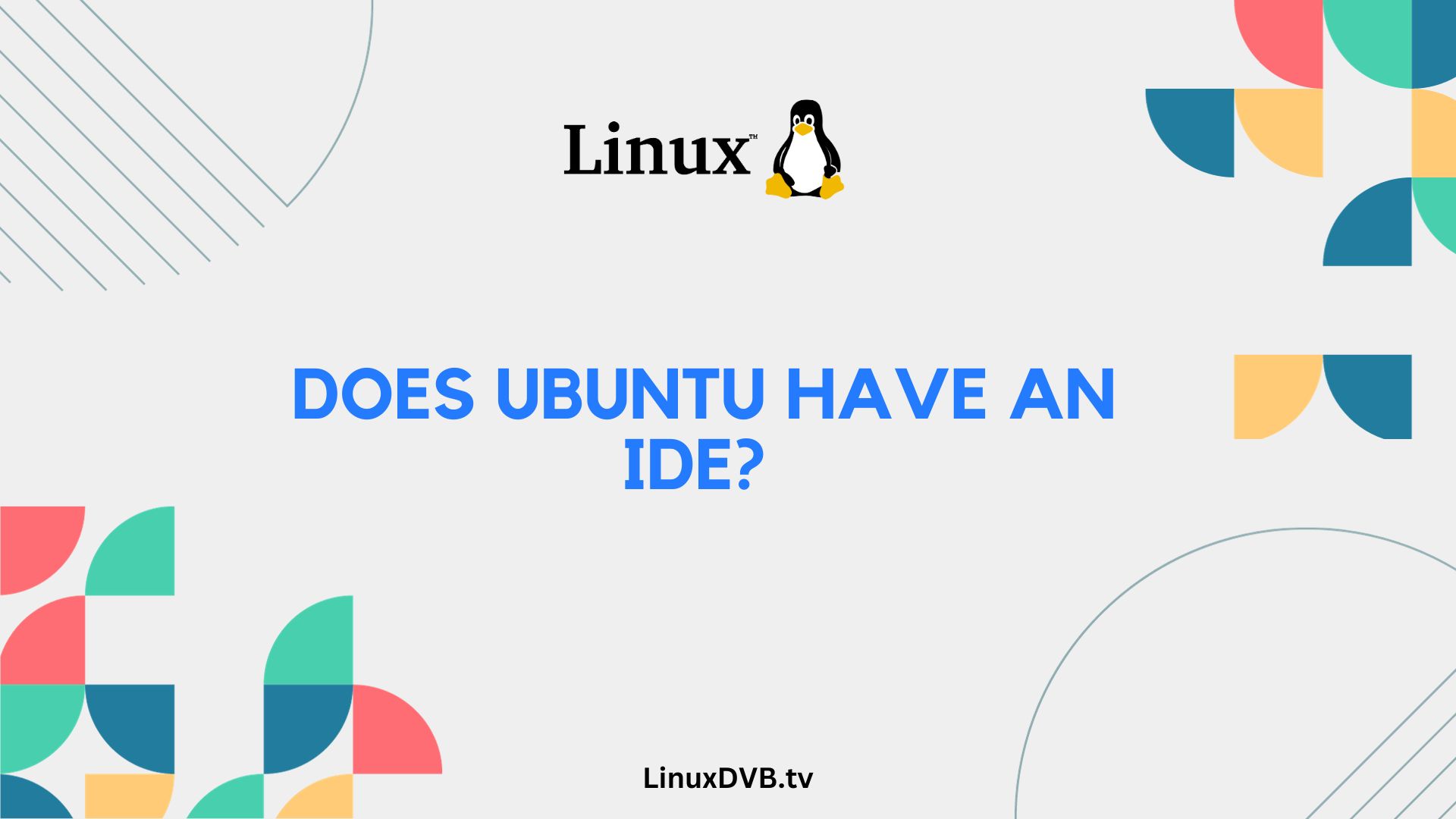Introduction
Welcome to the world of Ubuntu, the open-source Linux distribution known for its stability and versatility. If you’re a developer, you might be wondering, “Does Ubuntu have an IDE?” In this article, we will not only answer that question but also provide you with a detailed overview of the development tools available on Ubuntu. Whether you’re a seasoned developer or just starting your coding journey, Ubuntu has a lot to offer. So, let’s dive in!
Table of Contents
Does Ubuntu have an IDE?
Ubuntu, like most Linux distributions, does not come pre-installed with a specific integrated development environment (IDE). However, Ubuntu provides you with a robust platform to install and configure your preferred IDE or code editor tailored to your needs.
Choosing the Right IDE
When it comes to selecting the ideal IDE for your development work on Ubuntu, you’re spoilt for choice. Here are some popular options:
1. Visual Studio Code (VSCode)
- Why Choose VSCode? VSCode is a highly customizable and feature-rich code editor, equipped with an extensive library of extensions that enhance your development experience.
2. IntelliJ IDEA
- Why Choose IntelliJ IDEA? Ideal for Java developers, IntelliJ IDEA offers intelligent coding assistance and support for various programming languages.
3. PyCharm
- Why Choose PyCharm? If Python is your language of choice, PyCharm provides a dedicated Python IDE with intelligent coding features.
4. Eclipse
- Why Choose Eclipse? Eclipse is a versatile IDE that supports multiple programming languages and is known for its extensive plugin ecosystem.
5. Sublime Text
- Why Choose Sublime Text? Sublime Text is a lightweight, yet powerful, code editor with a simple and intuitive user interface.
Exploring Development Tools on Ubuntu
Apart from IDEs, Ubuntu offers a plethora of development tools and resources that cater to various programming languages and projects. Let’s take a closer look at some of these tools:
1. Terminal and Bash
- Why Use Terminal and Bash? Ubuntu’s terminal and Bash provide a powerful command-line interface for developers to execute commands, navigate files, and automate tasks efficiently.
2. Git Version Control
- Why Use Git? Git is a widely adopted version control system that allows developers to track changes in their code, collaborate with others, and manage projects effectively.
3. Docker
- Why Use Docker? Docker simplifies containerization, enabling developers to create, deploy, and manage applications in isolated environments.
4. Snap Packages
- Why Use Snap Packages? Snap packages provide a convenient way to distribute and update software packages on Ubuntu, ensuring security and ease of installation.
5. Package Managers
- Why Use Package Managers? Ubuntu supports package managers like APT and Snap, making it easy to install libraries and dependencies for your projects.
6. Integrated Development Environment (IDE)
- Why Customize Your IDE? While Ubuntu doesn’t come with a pre-installed IDE, you have the freedom to choose and customize the one that suits your development needs best.
Frequently Asked Questions
Can I install multiple IDEs on Ubuntu?
Yes, you can install and use multiple IDEs on Ubuntu simultaneously. Each IDE operates independently and won’t interfere with others.
Are there any free IDEs available for Ubuntu?
Yes, many popular IDEs like Visual Studio Code, IntelliJ IDEA Community Edition, and PyCharm Community Edition are free to use on Ubuntu.
How do I install software on Ubuntu?
You can use package managers like APT or Snap to install software on Ubuntu. Additionally, many software providers offer installation instructions on their websites.
Is Ubuntu a good choice for development work?
Ubuntu is an excellent choice for development due to its stability, security, and vast library of development tools and software.
Can I develop Android apps on Ubuntu?
Yes, you can develop Android apps on Ubuntu using Android Studio, which is available for Linux.
Does Ubuntu support web development?
Absolutely! Ubuntu is a popular choice for web development, with support for web servers, databases, and a wide range of web development frameworks.
Does Ubuntu have an IDE?
Yes, Ubuntu doesn’t come pre-installed with a specific IDE, but you can easily install one like VS Code or JetBrains IntelliJ IDEA.What is the most lightweight IDE for Linux?
One of the most lightweight IDEs for Linux is Geany, which offers a simple and efficient development environment.What IDE do you use on Linux?
I do not use an IDE on Linux, as I am a text-based AI model and do not engage in software development.Conclusion
In conclusion, while Ubuntu doesn’t come with a pre-installed IDE, it offers a diverse ecosystem of development tools and resources to cater to the needs of developers from various domains. Whether you’re a web developer, a mobile app developer, or working on any other project, Ubuntu provides the flexibility to customize your development environment. So, to answer the question, “Does Ubuntu have an IDE?” – Ubuntu doesn’t limit you to a single choice; it empowers you to choose the IDE that suits your needs best and offers a wealth of other tools to enhance your development experience.