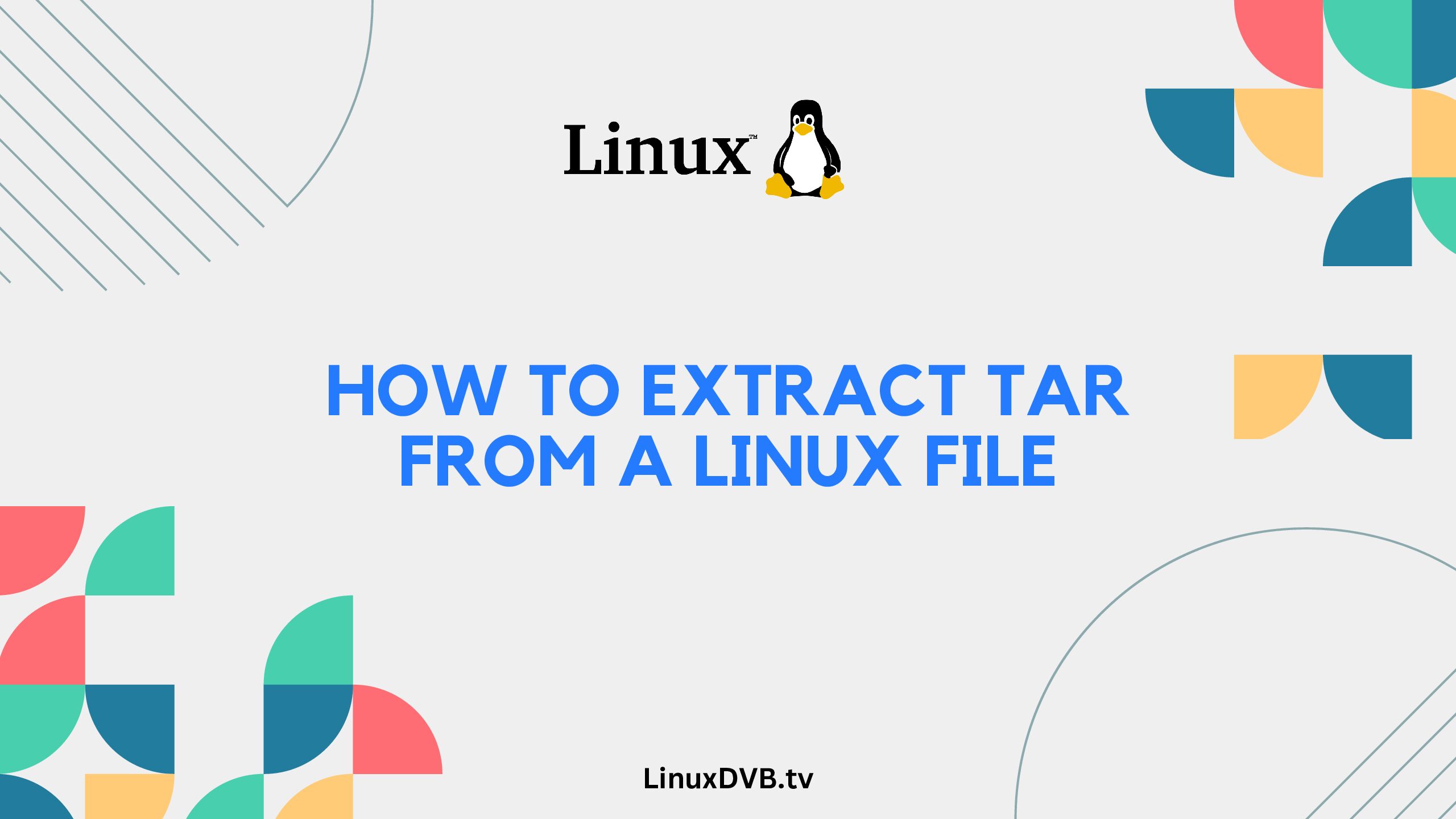Introduction
Welcome to our comprehensive guide on how to extract tar from a Linux file. Tar files, short for Tape Archive, are a common way to compress and bundle multiple files or directories into a single archive file. Knowing how to extract these files is a fundamental skill for Linux users and administrators. In this article, we’ll take you through the entire process, from understanding tar archives to extracting their contents efficiently.
Table of Contents
How to Extract Tar from Linux File?
Let’s dive into the heart of the matter and learn how to extract tar from a Linux file.
Understanding Tar Archives
Before we begin the extraction process, it’s crucial to understand what tar archives are and how they work.
Tar archives are used to group files and directories together while preserving their original structure. These files usually have the “.tar” extension and can optionally be compressed with additional formats like gzip (.tar.gz) or bzip2 (.tar.bz2).
Checking Tar File Contents
Before extracting a tar file, it’s a good practice to check its contents. This helps ensure that you’re working with the correct file and that it contains the files and directories you expect.
To check the contents of a tar file, use the following command:
tar -tf your_file.tar
Replace your_file.tar with the actual name of your tar archive.
Extracting a Tar File
Now, let’s proceed with the extraction process. To extract the contents of a tar file, you can use the following command:
tar -xf your_file.tar
This command will extract the contents of the tar file into the current directory.
Extracting to a Specific Directory
If you want to extract the contents of a tar file to a specific directory, you can use the -C option followed by the directory path. Here’s an example:
tar -xf your_file.tar -C /path/to/destination_directory
This command will extract the files and directories to the specified location.
Frequently Asked Questions (FAQs)
How do I extract a tar.gz file in Linux?
To extract a tar.gz file, you can use the following command:
tar -xzf your_file.tar.gz
This command will extract the contents of the tar.gz file.
Can I extract multiple tar files simultaneously?
Yes, you can extract multiple tar files at once by specifying their names one after another in the command. For example:
tar -xf file1.tar file2.tar
This command will extract the contents of both file1.tar and file2.tar.
What if I encounter permission issues during extraction?
If you encounter permission issues while extracting a tar file, you may need to use the sudo command to run the extraction as a superuser. However, be cautious when using sudo to avoid unintended consequences.
Is there a graphical tool for extracting tar files in Linux?
Yes, there are several graphical archive managers available for Linux, such as Ark, File Roller, and Xarchiver. These tools provide a user-friendly interface for extracting tar files.
Can I extract only specific files from a tar archive?
Yes, you can extract specific files from a tar archive by specifying their names after the tar command. For example:
tar -xf your_file.tar file1.txt file2.txt
This command will extract only file1.txt and file2.txt from the tar archive.
What do I do if I forget the options for extracting a tar file?
You can always refer back to the man page for the tar command by using the following command:
man tar
This will display the manual page with detailed information on the tar command and its options.
How to extract tar from Linux file?
You can extract a tar file in Linux using the ‘tar’ command, like this: ‘tar -xvf filename.tar’.How do I untar and unzip a tar gz file?
To untar and unzip a tar.gz file in Linux, use ‘tar -xvzf filename.tar.gz’.How to extract tar tar in Linux?
You can extract a tar archive in Linux with the command ‘tar -xvf filename.tar’.How do I extract a tar gz file in Linux?
To extract a tar.gz file in Linux, use ‘tar -xvzf filename.tar.gz’.Conclusion
In this comprehensive guide, we’ve explored the ins and outs of extracting tar files in Linux. Understanding tar archives, checking their contents, and mastering the extraction process are essential skills for anyone working with Linux systems. By following the steps outlined in this article, you’ll be well-equipped to handle tar files with confidence.