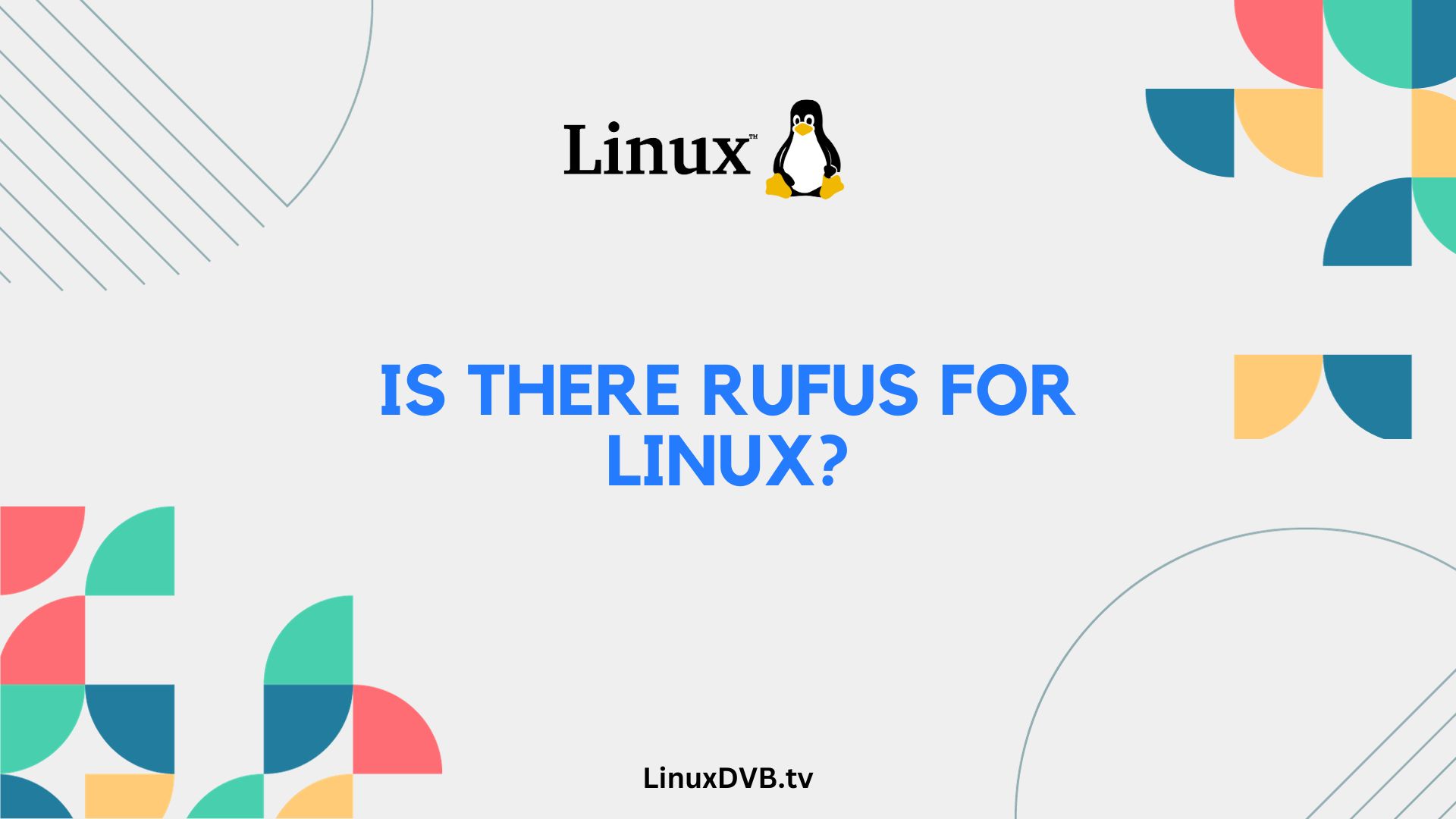Introduction
In the world of software tools, Rufus has gained a stellar reputation for creating bootable USB drives efficiently and effectively. But the burning question on the minds of Linux users is, “Is there Rufus for Linux?” In this detailed guide, we will delve deep into this topic, providing you with valuable insights, step-by-step instructions, and expert opinions.
Table of Contents
Is there Rufus for Linux?
Before we dive into the details, let’s address the burning question: Is there Rufus for Linux? Unfortunately, Rufus is not available as a native Linux application. However, Linux users need not despair, as there are alternative solutions that can serve as excellent replacements for Rufus on a Linux platform.
Exploring Rufus Alternatives for Linux
While Rufus may not have a dedicated Linux version, several alternative tools can accomplish similar tasks with ease. These tools are specifically designed to work seamlessly with Linux distributions. Here are some noteworthy Rufus alternatives for Linux:
- Balena Etcher: This open-source tool is a popular choice among Linux users for creating bootable USB drives. Its user-friendly interface and compatibility with various Linux distributions make it an excellent option.
- UNetbootin: UNetbootin is another reliable choice that supports Linux. It allows you to create bootable USB drives with ease and offers compatibility with a wide range of Linux distributions.
- dd Command: For the command-line enthusiasts, the ‘dd’ command can be a powerful tool to create bootable USB drives on Linux. It requires some knowledge of the command line but provides precise control.
- Ventoy: Ventoy is a unique bootable USB drive creator that works well with Linux. What sets it apart is its ability to create multi-boot USB drives, allowing you to store multiple ISOs on a single drive.
- Rufus through Wine: While not a native Linux application, some users have reported success running Rufus on Linux using Wine, a compatibility layer. However, this method may not work flawlessly for everyone.
How to Use Rufus Alternatives on Linux
Now that we’ve explored Rufus alternatives let’s dive into using one of them, Balena Etcher, as an example:
- Download Balena Etcher: Visit the official Balena Etcher website and download the Linux version compatible with your distribution.
- Install Balena Etcher: Once downloaded, install Balena Etcher on your Linux system by following the installation instructions provided on their website.
- Launch Balena Etcher: After installation, launch the application.
- Select ISO Image: Click on the “Select Image” button and choose the ISO file you want to create a bootable USB drive from.
- Insert USB Drive: Insert your USB drive into your computer’s USB port.
- Choose Target Drive: In Balena Etcher, select the USB drive as the target for your bootable image.
- Start the Process: Click the “Flash!” button to start the process. Balena Etcher will create a bootable USB drive from the ISO image.
- Eject and Use: Once the process is complete, safely eject the USB drive and use it to boot your Linux system.
FAQs
Can I use Rufus on Linux?
No, Rufus does not have a native Linux version. However, there are alternative tools available that can be used to create bootable USB drives on Linux, as mentioned in this guide.
Is Balena Etcher compatible with all Linux distributions?
Yes, Balena Etcher is compatible with a wide range of Linux distributions, making it a versatile choice for creating bootable USB drives.
Are there any command-line options for creating bootable USB drives on Linux?
Yes, Linux users can utilize the ‘dd’ command, a powerful command-line tool, to create bootable USB drives with precision and control.
Can I create a multi-boot USB drive on Linux?
Yes, Ventoy is a tool that allows you to create multi-boot USB drives on Linux, enabling you to store and boot from multiple ISOs on a single drive.
Is Wine a reliable option to run Rufus on Linux?
Wine can be used to run Rufus on Linux, but it may not work seamlessly for all users. It’s advisable to explore native Linux alternatives for a smoother experience.
Is it safe to create bootable USB drives on Linux?
Creating bootable USB drives on Linux is safe as long as you follow the instructions carefully and use reputable tools like Balena Etcher or UNetbootin.
Is there Rufus for Linux?
No, Rufus is not available for Linux.Is there a Rufus version for Linux?
No, Rufus is designed for Windows and does not have a native Linux version.What is the Linux equivalent of Rufus?
A popular Linux equivalent of Rufus is “Etcher” (formerly known as “balenaEtcher”), which is used for creating bootable USB drives on Linux systems.Conclusion
While Rufus may not have a dedicated Linux version, Linux users have a variety of alternative tools at their disposal to create bootable USB drives effortlessly. In this guide, we explored Rufus alternatives, with a focus on Balena Etcher, and provided step-by-step instructions to get you started. Linux enthusiasts can continue to enjoy the benefits of creating bootable USB drives without the need for Rufus.