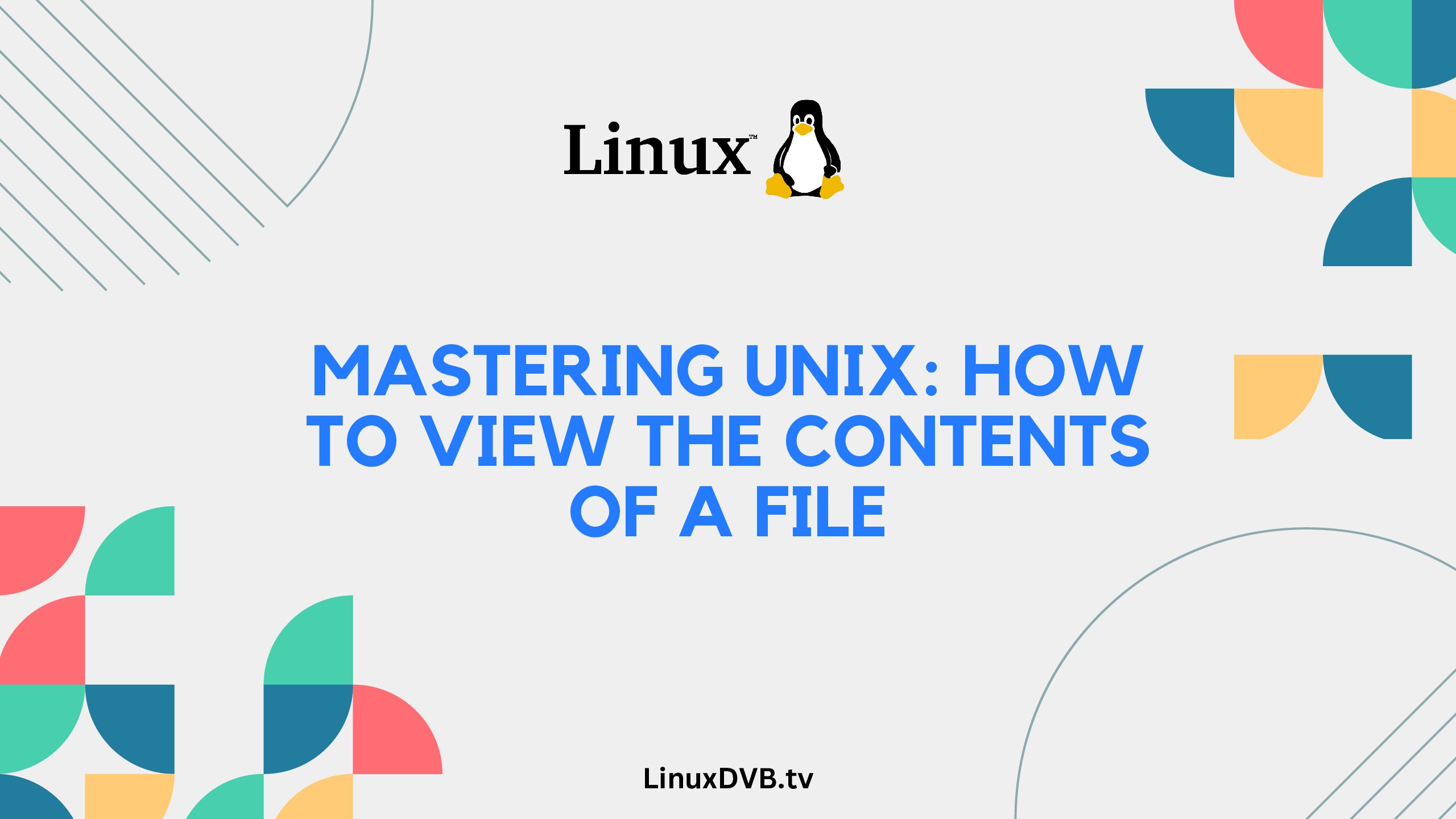Introduction
Unix is a powerful and versatile operating system widely used in the world of computing and programming. If you’re new to Unix or just looking to enhance your skills, one fundamental task you’ll encounter is viewing the contents of a file. Whether you’re dealing with configuration files, code scripts, or plain text documents, understanding how to navigate and view file contents is essential. In this article, we’ll delve into the various methods and commands to accomplish this task seamlessly.
Table of Contents
How Do I View the Contents of a File in Unix?
Viewing the contents of a file in Unix can be achieved through several methods. Each method offers unique benefits, and the choice largely depends on the nature of the file and your preferred approach. Here are some common ways to view file contents:
1. Using the cat Command
The cat command is one of the simplest and most widely used methods to view file contents. It displays the entire content of a file in one go. To use the cat command, simply open the terminal and type:
cat filename
Replace filename with the actual name of the file you want to view. This command will output the entire content of the file directly to your terminal.
2. Paging Through Files with less
The less command offers a more user-friendly way to view file contents, especially for longer files. Unlike cat, less allows you to scroll through the content page by page. To use less, enter the following command:
less filename
Once the content is displayed, you can use the arrow keys to navigate. Press the q key to exit the less viewer.
3. Utilizing head and tail
If you’re interested in only viewing the beginning or the end of a file, the head and tail commands are useful. For the beginning of the file, use:
head filename
For the end of the file, use:
tail filename
These commands are particularly handy when dealing with log files or large datasets.
4. Employing Text Editors
Text editors like nano and vim provide an interactive way to view and edit files. To open a file using nano, type:
nano filename
For vim, use:
vim filename
These editors offer powerful features for both viewing and editing text files.
Exploring Additional Techniques
As you delve deeper into Unix, you’ll come across advanced techniques to enhance your file viewing experience. Here are some notable ones:
Using Regular Expressions with grep
The grep command allows you to search for specific patterns within a file. This is incredibly useful for quickly locating relevant information within large files. To search for a pattern, use:
grep pattern filename
Replace pattern with the term you’re searching for and filename with the file’s name.
Navigating File Hierarchies
Unix organizes files into a hierarchical directory structure. To view the contents of a file located in a specific directory, use the full path:
cat /path/to/file
Replace /path/to/file with the actual path of the file.
Frequently Asked Questions
Can I view multiple files at once using these methods?
Yes, you can pass multiple filenames as arguments to the commands. For example, cat file1 file2 will display the contents of both file1 and file2.
Are these commands case-sensitive?
Yes, Unix commands are case-sensitive. Make sure to use correct capitalization in filenames and commands.
Is there a way to search for text within multiple files?
Absolutely! The grep command supports searching within multiple files simultaneously. Use grep pattern file1 file2 to search in both files.
Can I exit less without viewing the entire file?
Yes, you can exit the less viewer anytime by pressing the q key.
What if I need to view hidden files?
Hidden files are prefixed with a dot (e.g., .hiddenfile). You can view them using any of the mentioned methods.
Are there graphical tools for viewing files in Unix?
While Unix primarily operates in a command-line environment, there are graphical file viewers available for certain Unix-based systems.
How to read file in Linux?
You can use the ‘cat’ command to read a file in Linux.How do I view the contents of a file in Unix?
To view the contents of a file in Unix, use the ‘cat’ or ‘less’ command.How do I show files in Linux terminal?
You can display files in the Linux terminal using the ‘ls’ command.How do I view a file in Linux?
You can view a file in Linux using the ‘cat’ or ‘less’ command.What is the command to see the contents of a file in Linux?
The command to see the contents of a file in Linux is ‘cat’.How to show files in Linux command?
Use the ‘ls’ command to show files in Linux.How do I go to a file in Linux?
You can navigate to a file in Linux using the ‘cd’ command to change directories.Conclusion
Mastering the art of viewing file contents in Unix is a crucial skill for anyone navigating the world of programming and computing. The methods discussed in this article, from basic commands like cat and less to more advanced techniques like using regular expressions, provide you with a versatile toolkit. By familiarizing yourself with these techniques, you’ll be well-equipped to efficiently explore and manipulate files within the Unix environment.