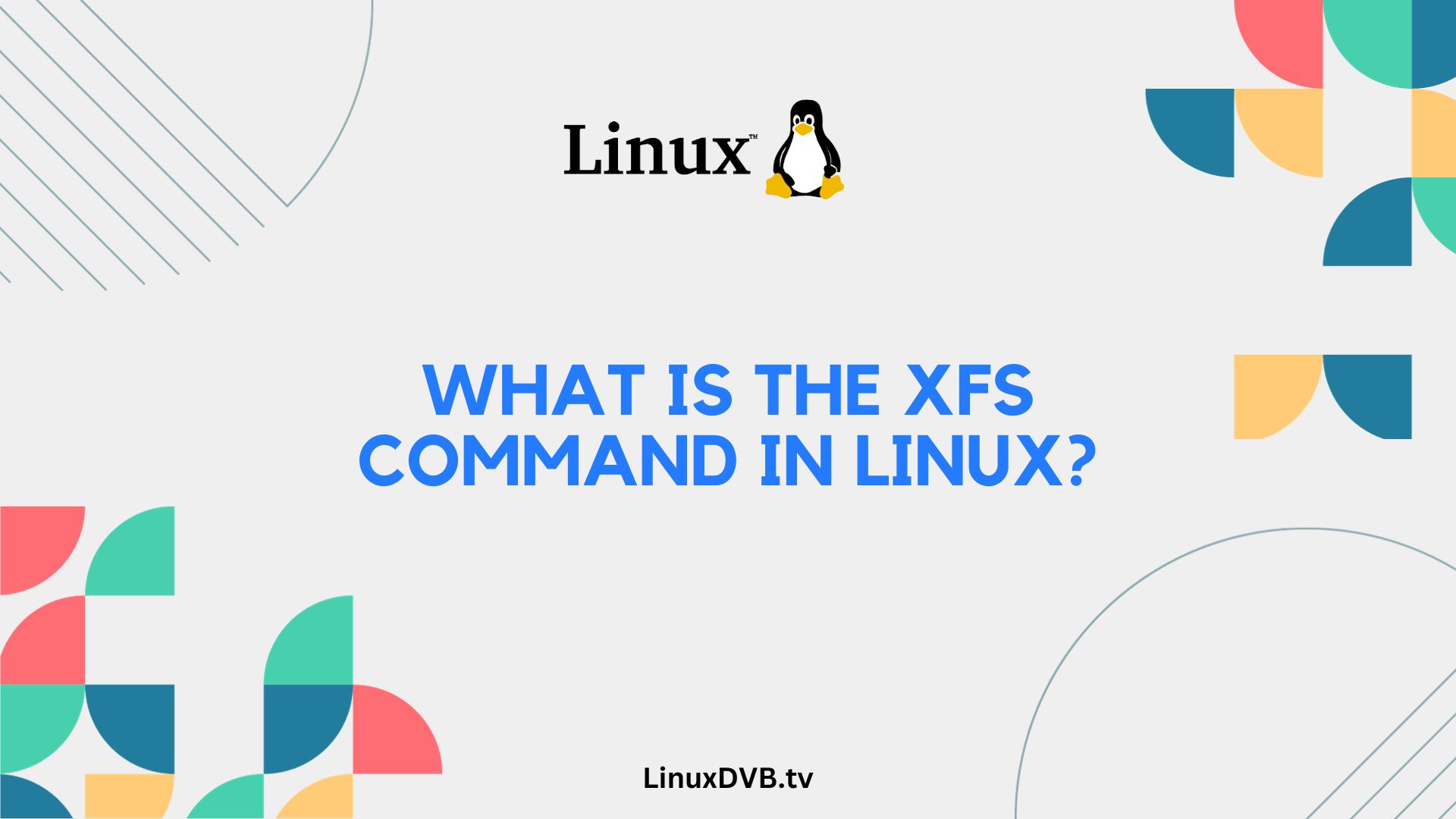Introduction
In the world of Linux, the XFS command is a powerful tool that can be a game-changer for your file system management needs. Whether you’re a seasoned Linux user or just getting started, understanding the ins and outs of the XFS command is essential. In this article, we’ll take you on a journey through this command, covering its features, benefits, and practical applications. So, let’s dive in and demystify the XFS command in Linux.
Table of Contents
XFS: Unveiling the Basics
In this section, we’ll lay the foundation by exploring the fundamental aspects of the XFS command.
What is the XFS command in Linux?
To put it simply, the XFS command in Linux is a set of utilities and tools that enable users to manage and manipulate the XFS file system. It provides a wide range of functionalities for creating, formatting, repairing, and optimizing XFS file systems on your Linux-based systems.
Advantages of Using XFS
XFS offers several advantages, making it a popular choice among Linux users:
- Scalability: XFS is designed to handle large file systems efficiently, making it ideal for enterprise-level applications.
- High Performance: It boasts excellent I/O performance, ensuring swift data access.
- Data Integrity: XFS incorporates features like journaling, which enhance data reliability.
- Online Resizing: You can resize XFS file systems while they are still mounted and in use.
- Support for Large Files: XFS can manage files of massive sizes, which is crucial for modern computing.
Mastering the XFS Command
Now that we’ve grasped the basics, let’s delve deeper into the practical aspects of using the XFS command in Linux.
Creating an XFS File System
To create a new XFS file system, you can use the mkfs.xfs command followed by the device or partition name. For example:
sudo mkfs.xfs /dev/sdb1
This command initializes an XFS file system on the specified device.
Mounting and Unmounting XFS File Systems
To mount an XFS file system, you can use the mount command:
sudo mount /dev/sdb1 /mnt/mydata
And to unmount it when you’re done:
sudo umount /mnt/mydata
Checking and Repairing XFS File Systems
XFS provides a robust mechanism for checking and repairing file systems. Use the xfs_check and xfs_repair commands to diagnose and fix any issues:
sudo xfs_check /dev/sdb1
sudo xfs_repair /dev/sdb1
Optimizing XFS File Systems
You can optimize XFS file systems using the xfs_fsr command, which defragments files, making data access more efficient:
sudo xfs_fsr /mnt/mydata
FAQs
Is XFS the only file system available for Linux?
No, Linux supports multiple file systems, including ext4, Btrfs, and more. XFS is just one of the options available.
Can I convert my existing file system to XFS?
Yes, you can convert your file system to XFS, but make sure to back up your data first. Use the xfsdump and xfsrestore commands for this purpose.
Does XFS work on all Linux distributions?
XFS is widely supported on various Linux distributions, but you should check your specific distribution’s documentation for compatibility and installation instructions.
What is the maximum file size XFS can handle?
XFS can handle files of up to 8 exabytes (8 million terabytes) in size, making it suitable for even the most demanding storage requirements.
Is it possible to resize an XFS file system without data loss?
Yes, XFS supports online resizing, allowing you to expand or shrink your file system without losing data.
Are there any graphical interfaces for managing XFS file systems?
Some Linux distributions provide graphical tools for managing XFS file systems, simplifying the process for users who prefer a visual interface.
What is the XFS command in Linux?
The XFS command in Linux is typically used for managing and interacting with the XFS file system.How to create XFS in Linux?
To create an XFS file system in Linux, you can use the “mkfs.xfs” command followed by the device or partition you want to format.How do I format to XFS?
You can format a device or partition to XFS by using the “mkfs.xfs” command followed by the device name, such as “mkfs.xfs /dev/sdX” where “sdX” is the target device.Conclusion
In conclusion, the XFS command in Linux is a versatile tool that empowers users to efficiently manage XFS file systems. Whether you need to create, format, repair, or optimize file systems, XFS has you covered. Its scalability, high performance, and data integrity features make it a valuable asset for Linux enthusiasts and professionals alike. So, don’t hesitate to explore the world of XFS and elevate your Linux file system management game.